Viewing Pattern Bits
The ability to view the response of specific symbols in a pattern requires an N1000A-PLK.
- While in Jitter Mode, click the front-panel Eye/Mask Mode button. You should see a single-valued waveform of the pattern displayed that is similar to the following figure.
- Rotate the Horizontal scale knob to adjust the number of symbols displayed.
- Rotate the Trigger Level knob to view any symbol position that you may be interested in. This changes the relative trigger symbol. Notice that, as the knob is turned, the relative trigger symbol value shown on the Trigger button changes.
- Click the front-panel Jitter Mode button to return to Jitter Mode.
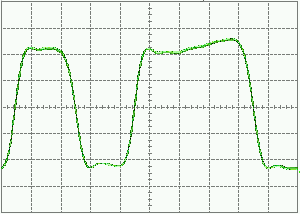
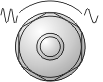
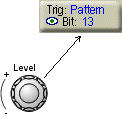
Increasing the relative trigger symbol moves the displayed pattern to the left. Decreasing the relative trigger symbol moves the displayed pattern to the right. You can also use the Horizontal position knob to shift the displayed pattern. However, changing the relative trigger symbol results in more accurate triggering than adjusting the Horizontal position knob. This is because the triggering occurs closer to the desired symbol. To restart data acquisition at any time, click the Clear Display button.