Display Jitter Data Memory
You can load jitter data into jitter data memory using the Jitter Data Memory dialog. Jitter data can be loaded from one of the following two sources:
- A jitter database file (.jdx). To save current jitter data to a file.
- Currently displayed Jitter data (including graphs and scalar information)
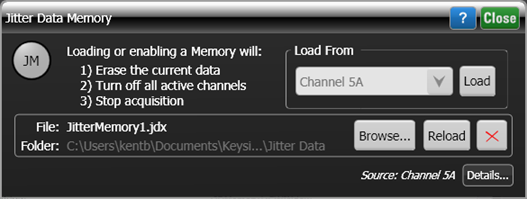
Click Load in the Load From field to load the currently viewed jitter data. As only data from one channel can be viewed in Jitter mode at any one time, the current channel is viewed next to the button but you cannot select a different channel.
Click Browse to load jitter data from a jitter database file.
Click the JM button to view the data currently stored in jitter data memory. All other sources will automatically be turned off and the static jitter memory will be the source for jitter measurements and graphs.
To restore viewing an input channel's jitter data
When jitter memory is turned on, the current input channel is turned off and data from the jitter memory database is displayed. To restore normal jitter mode operation:
- Click JM to turn jitter memory off.
- Turn on an input channel to display a signal.
- Click Auto Scale.
It is possible to save an unfinished jitter measurement to Jitter Data Memory file (internal .jdx format). If this file is loaded into Jitter Data Memory and displayed, it will appear as if the measurement was finished. If you zoom in on the DDJ vs Bit graph, you will see that some edges do not have values