Transportable Licenses
| On LAN? | Click Here | |
|---|---|---|
| Source | Target | |
| ♦ | ♦ | To transport the license… |
| ♦ | To transport the license… | |
| ♦ | To transport the license… | |
| To transport the license… | ||
Unlike standard licenses, transportable licenses can be moved from one N1000A (or PC) to another N1000A (or PC). They cannot be moved from a PC to an N1000A or from an N1000A to a PC. Licenses are transported using the Keysight License Manager (KLM) with is installed on the N1000A and is installed on a PC when N1010A is installed. Keysight License Manager must be able to connect to the Keysight Transport License Web Service to transport a license. This connection can take up to 90 seconds to complete a license transport operation.
The Keysight License Manager can be the source system, the target system, or a separate Windows-based computer. The following figure shows the recommended minimum network configuration.
Recommended Minimum Transport Configuration
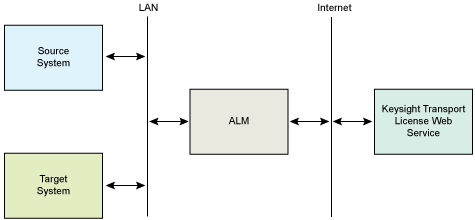
A transported license is automatically removed from the source system, re-issued by the Keysight Transport License Web Service, and then installed onto a target system as shown in the following figure.
Transported License Flow
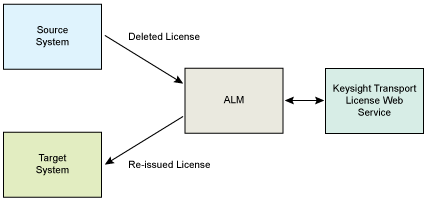
Some transportable licenses have a transport lock attribute that can only be accessed and changed through the Keysight License Manager communicating with the Keysight License Service. Attempting to transport this type of license requires validation of an Keysight Software Licensing login and password that has permission to access the certificate and product numbers associated with the license.
Before transporting a license, ensure that the license is valid for the targeted N1000A or PC.