PAM Analysis
With option PAM-N Analysis software, you can perform electrical and optical measurements on Pulse Amplitude Modulation (PAM4) waveforms. Measurements are available in both Oscilloscope and Eye/Mask modes. Jitter analysis can be made on PAM4 measurements in Jitter mode.
- Oscilloscope Mode PAM4 measurements
- Eye/Mask Mode PAM4 measurements
- Jitter and interference PAM4 measurements. Requires additional Advanced Eye Analysis feature.
| PAM Waveform in Oscilloscope Mode |
PAM Waveform in Eye Mode |
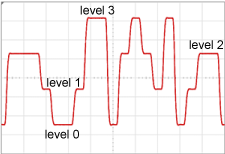
|
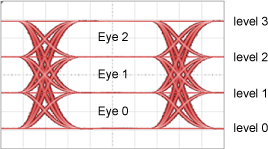
|
Features
The following table shows some of the PAM4 features that are available. This is a partial listing to show the main tasks that you can perform.
| Feature | Support | ||
|---|---|---|---|
| Yes | Partial | No | |
| Compatible signal types | |||
| Single-ended | ♦ | ||
| Differential | ♦ | ||
| Common mode | ♦ | ||
| Eye mode | |||
| Dedicated PAM4 measurements (also measures NRZ signals) |
♦ | ||
| Measurements on Eye Meas tab | ♦ | ||
| Measurements on Adv Eye tab (Requires option 401) |
♦ | ||
| Mask testing | ♦ | ||
| Oscilloscope mode | |||
| Dedicated PAM4 level measurements | ♦ | ||
| Measurements on Time tab | ♦ | ||
| Measurements on Amplitude tab | ♦ | ||
| Jitter mode | ♦ | ||
| Simulated waveforms | ♦ | ||
| Math/Waveform signal processing functions | ♦ | ||
Autoscale and Signal-Type Detection
When an autoscale is performed, FlexDCA automatically identifies the signal type of all displayed channel, common mode, differential mode, and function waveforms. Signal types can be unspecified, NRZ, or PAM4. In certain situations, a PAM4 waveform may not be able to be automatically identified. For example, this can happen when the waveform's eye is nearly closed. If this happens, open the Signal Types tab of the PAM-N Analysis Setup dialog and manually specify PAM4. These settings are linked to the settings in the local dialogs.
The source type of waveform memories and eye memories is not autodetected, but can be manually set. If you save a waveform or color-grade gray-scale waveform to a file, the signal type is noted within the file: unspecified, NRZ, or PAM4. If the file is then loaded into waveform or color-grade gray-scale memory the signal type setting is loaded along with the data. Of course, you can always manually set the signal type in the Signal Types tab of the PAM-N Analysis Setup dialog.
For simulated modules, you can configure the simulated source waveform to be PAM4 or NRZ.
PAM measurements require FlexDCA version A.04.50 or later.