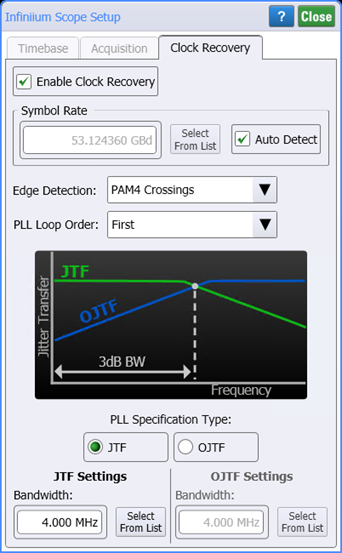Step 6. Configure Clock Recovery
Instrument:
UXR Scope
Flex Apps:
FlexRT
If you loaded the TDECQ setup in step 2, the settings shown in this step have already been configured.
- In the Infiniium Scope Setup dialog, select the Clock Recovery tab. You could also view this tab by clicking the Clock Recovery tile located at the bottom of FlexRT's display.
- Select Enable Clock Recovery, which is the default state. FlexRT uses internal software clock recovery to properly time and view the waveform.
- Use the default Clock Recovery settings or change the following settings:
- The edge detection used.
- The PLL's loop order.
- The JTF and OJTF settings.
- Close the dialog.
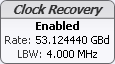
Note that the Symbol Rate setting is identical to the same setting located in the Timebase and Acquisitiontabs.