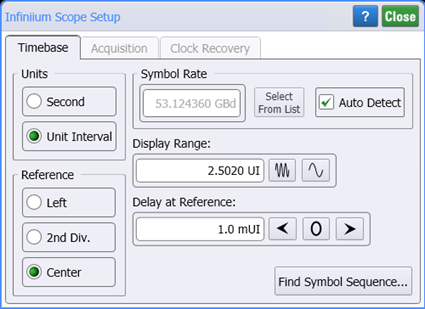Step 4. Configure Timebase
Instrument:
UXR Scope
Flex Apps:
FlexRT
If you loaded the TDECQ setup in step 2, the settings shown in this step have already been configured.
- On FlexRT's menu, click Setup > Timebase Setup to open the Infiniium Scope Setup dialog. You could also click the Timebase tile located at the bottom of FlexRT's display.
- Select the dialog's Timebase tab. If the Auto Scale did not properly determine the symbol rate, enter the Symbol Rate of the UXR oscilloscope's waveform. Or, select Auto Detect and click Auto Scale again.
- Adjust the horizontal display and position of the waveforms in FlexRT, if desired. Note that this dialog also has a powerful feature to find and view any sequence of symbols in an NRZ or PAM4 waveform.