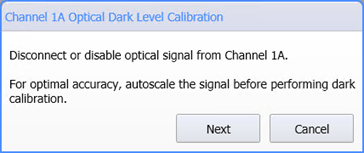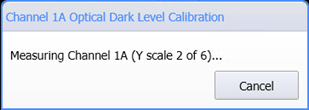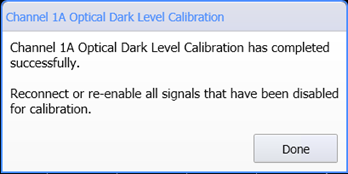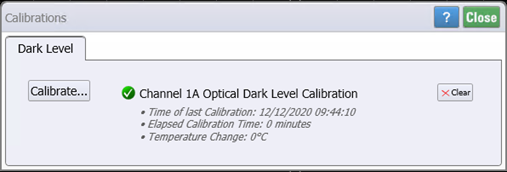Step 7. Perform Dark Calibration
Instrument:
UXR Scope
Flex Apps:
FlexRT
If a Keysight N7005A or N7004A optical-to-electrical converter is connected to the UXR-series oscilloscope, use the following steps to perform a dark-level calibration:
- On FlexRT, click Auto Scale.
- On FlexRT, click Tools > Calibration to open the Calibrations dialog. Click Calibrate.
- Turn off, disable, or disconnect any optical input to the N7005A (or N7004A) as instructed by the displayed message dialog. Then, click Next.
- During the calibration, the calibration is performed at multiple vertical scale settings which allows you to change the FlexRT's vertical scale without having to perform another dark level calibration.
- When the following dialog appears, reconnect your optical signal. Then, click Done.
- Wait until the following dialog is displayed indicating that the calibration is complete. Reconnect or enable the optical source.
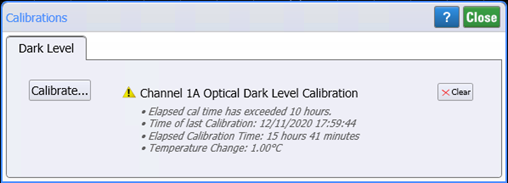
| Icon | Description |
|---|---|
|
|
Calibration is current |
|
|
Calibration is recommended |
|
|
Calibration has never been performed |