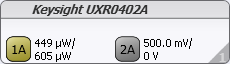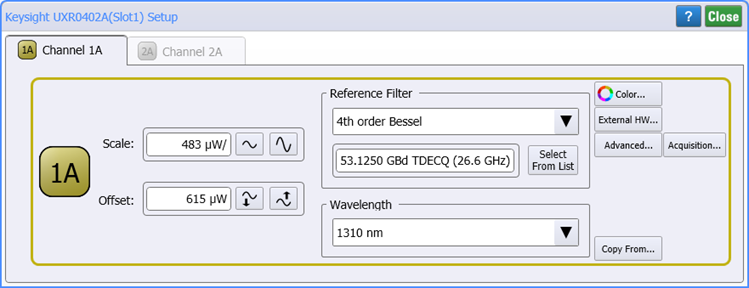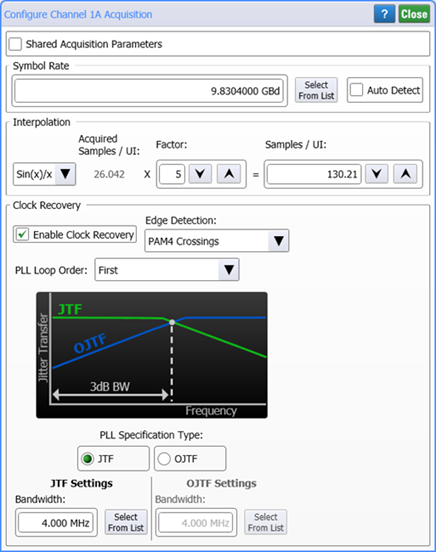Step 3. Configure Channel
Instrument:
UXR Scope
Flex Apps:
FlexRT
- On FlexRT's menu, click Setup > Module > UXR040X: Channels... to open the Keysight UXRXXXXA(Slot) Setup dialog. You could also click the Keysight UXRXXXXA tile located at the bottom of FlexRT's display.
- If needed, adjust the display of the channel waveform or change the trace color.
- Enter the optical signal's Wavelength.
- In the dialog, click Advanced and confirm that the Signal Type is correct. An Auto Scale can also be used to detect the signal type.
- In the dialog, click Acquisition to open FlexRT's Configure Channel Acquisition dialog. Use this dialog to override any of the channel's shared (universal) settings that were made in the Infiniium Scope Setup dialog's Timebase, Acquisition, or Clock Recovery tabs. Normally, you would use Shared Acquisition Parameters for all channels.