FFE Secondary Operator (Tap Limits)

 This topic covers configuring the TDECQ operator when it is a secondary to a Reference Receiver operator.
This topic covers configuring the TDECQ operator when it is a secondary to a Reference Receiver operator.
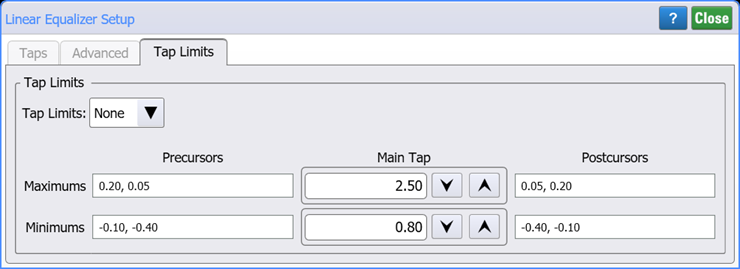
Use the Tap Limits tab to define maximum and minimum boundaries for the values of the equalizer's Main Tap, Precursors, and Postcursors. Use the Tap Limits drop down to turn off Tap Limits (None) or to select that the tap limits are Absolute or Relative values. Enter values in the Precursors and Postcursors fields by separating each value with a comma character (,).
![]() The red invalid symbol is displayed if the current settings result in an invalid status. Click on the symbol to learn about the problem. This can occur when Automatic Taps is on, and the tap optimizer can not find a solution. Your pattern might not have sufficient variation in symbol sequences, such as a clock signal. Or, that the section of your pattern you are currently acquiring does not have sufficient symbol variation. Consider using a pattern with good symbol variation, such as a PRBS, and optimizing the taps over a large span of the pattern. Turn Pattern Lock on and select Acquire Entire Pattern.
The red invalid symbol is displayed if the current settings result in an invalid status. Click on the symbol to learn about the problem. This can occur when Automatic Taps is on, and the tap optimizer can not find a solution. Your pattern might not have sufficient variation in symbol sequences, such as a clock signal. Or, that the section of your pattern you are currently acquiring does not have sufficient symbol variation. Consider using a pattern with good symbol variation, such as a PRBS, and optimizing the taps over a large span of the pattern. Turn Pattern Lock on and select Acquire Entire Pattern.