TDECQ Operator (TDECQ Measurement)
| PAM4 Signal | NRZ Signal |
|---|---|
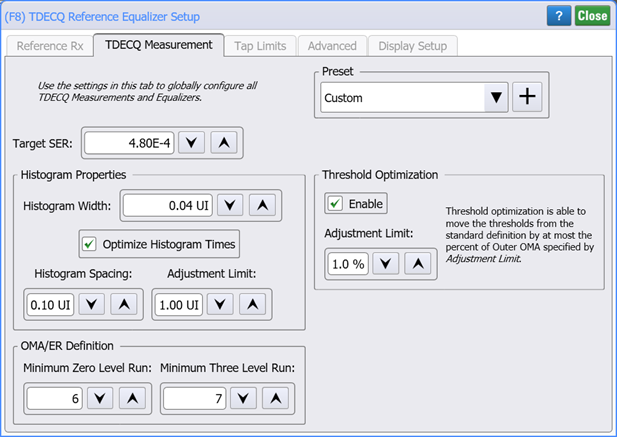
|
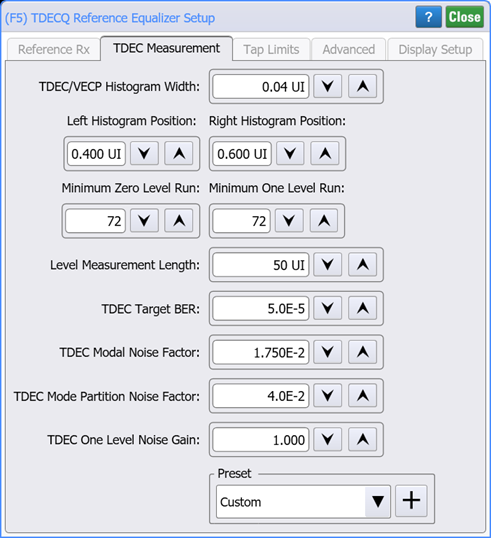
|
|
The PAM TDECQ measurement settings in this dialog tab are the same settings found in the PAM-N Analysis Setup dialog's TDECQ Configuration tab. Change a setting in one of these dialogs and the setting is changed in both dialogs. |
The NRZ TDEC measurement settings in this dialog tab are the same settings found in the Configure Base Measurements dialog's TDEC/VECP tab. Change a setting in one of these dialogs and the setting is changed in both dialogs . |
Use the settings in this tab to globally configure all TDECQ Measurements and TDECQ Equalizers.
Viewing the histograms while adjusting histogram settings allows you to see the affects of your setting changes real time. Turn on the TDECQ measurement and, in the Results panel, select Annotations.
PAM4 Waveforms
Target SER
The Target SER sets the Target SER (Symbol Error Ratio) at which to perform the Eye mode TDECQ measurement. The optical power penalty of the measured optical transmitter is based on the amount of noise that would need to be added to obtain a target SER. This value can range from 1.0 x 10−12 to 1.0 x 10−1. The default setting is 4.8 x 10−4 SER, which is called out for 100GBASE-SR4 which uses FEC.
Histogram Properties
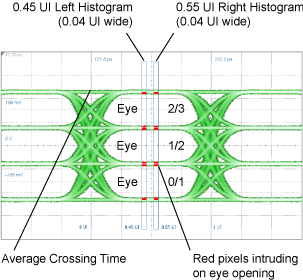
The Histogram Width setting configures the width of the two measurement histograms in UI (Unit Intervals). The Optimize Histogram Times setting is selected by default and it allows you to adjust Histogram Spacing which is the time separation in UI between the left and the right measurement histogram windows.
If you clear Optimize Histogram Times setting as shown in the following picture, you can individually position of the left and right histograms.
| Setting | Range | Default Value |
|---|---|---|
| Histogram Width | 0.01 to 0.10 UI | 0.04 UI |
| Left Histogram Position | 0.25 to 0.50 UI | 0.45 UI |
| Right Histogram Position | 0.50 to 0.75 UI | 0.55 UI |
| Histogram Spacing | 0 to 0.25 UI | 0.10 UI |
Threshold Optimization
Threshold optimization moves the thresholds from the standard definition by at most one percent of Outer OMA specified in the Adjustment Limit selection. The Adjustment Limit can be set from 0.1% to 100% with the default value being 1%. Select Enable to apply the limit.
OMA/ER Definition
The Minimum Zero Level Run and the Minimum Three Level Run settings enter the minimum number of consecutive UIs that must be present in the waveform. If the runs are shorter, the measurement is marked a questionable (a "?" character annotates the measurement's results).
NRZ Waveforms
TDEC/VECP Histogram Width
Configures the width of the two measurement histograms in UI (Unit Intervals). To adjust histogram spacing, set the Left Histogram Position and the Right Histogram Position.
Minimum Zero Level Run and Minimum One Level Run
Enter the minimum number of consecutive UIs that must be present in the waveform. If the runs are shorter, the measurement is marked a questionable (a "?" character annotates the measurement's results).
Level Measurement Length
Enters the level measurement length in UI for measuring TDEC. The length can range from 2 UI to 1,024 UI depending on the Minimum Zero Level Run and Minimum One Level Run settings. The level measurement length must fit within the specified minimum allowed level runs.
TDEC Target BER
The TDEC Target BER sets the bit error ratio at which to perform the Eye mode TDECQ measurement. The optical power penalty of the measured optical transmitter is based on the amount of noise that would need to be added to obtain a target BER.
TDEC Modal Noise Factor
Enter the modal noise factor which can range from 0 to 0.5. The default value is 1.750E-2.
TDEC Mode Partition Noise Factor
Enter the partition noise factor which can range from 0 to 0.5. The default value is 4.0E-2.
TDEC One Level Noise Gain
Enter the modal noise factor which can range from 1.0 to 12.0. The default value is 1.
Presets
Presets allow you to save your dialog settings to a setup file. Recall a preset to instantly configure the TDEC Measurement tab settings. You can save as many presets as you need. If you scroll to the end of the list and click the <Edit List> entry, the Edit List dialog opens which allows you to reorder, delete, or rename items in the list. The default user data folder for presets files is \Presets.
- To save your settings, click the
 button.
button. - To recall your settings, click Load.
Keysight Supplied TDECQ Measurement Presets
- IEEE 802.3db
- IEEE 802.3dj Draft 1.3 DR (500m)
- IEEE 802.3dj Draft 1.3 FR4 (500m)
- IEEE 802.3dj Draft 1.3 DR (2km)
- IEEE 802.3dj Draft 1.3 FR4 (2km)
- IEEE 802.3dj Draft 1.3 LR4 (10km)
- CEI-112G-Linear
- IEEE 802.3bs Amended
- IEEE 802.3bs
- IEEE 802.3cd
- Fiber Channel PI - 7 Rev 0.13
- Open Eye - VEC Statistical 2.0
- Open Eye - VEC Statistical 3.0
Keysight Supplied TDEC Measurement Presets
- 400G CWDM8 MSA 10km Optical Interface
- IEEE 802.3bm (100 GbEn)
- ITU 50G PON
- Stressed Eye Closure (SEC)
- T11 FC-PI-6P (32xFibre Channel)