Display Time Domain Parameters
Using the Display Time Domain Parameters dialog, you can display any number of Ohms (Time-Ohms), Volts (Time-Volts), or Percent (Time-Percent) charts, which are waveform content windows. To view the time domain parameters that are available for your specific TDR setup, click the Available Time Domain Parameters in the TDR Setup dialog. Increasing the number of activated TDR steps increases the number of available parameters. Depending on the TDR stimulus mode, multiple single-ended or differential responses will be available.
| TDR Stimulus Mode | Type of Available Responses | |
|---|---|---|
| Single-Ended | Differential | |
| Single-Ended | ♦ | |
| Differential | ♦ | ♦ |
Responses that are currently unavailable for display can still be selected for calibration in the TDR Calibration Setup dialog.
To Display Time Domain Parameters
- Open the Display S-Parameters dialog by clicking:
- In the pane, click the
 icon to select a time domain parameter for either an existing or new Ohms (Time-Ohms), Volts (Time-Volts), or Percent (Time-Percent) chart.
icon to select a time domain parameter for either an existing or new Ohms (Time-Ohms), Volts (Time-Volts), or Percent (Time-Percent) chart. - Click to select as many available time domain parameters as you want on the chart. Available parameters are highlighted; selected parameters are green. In this picture, four single-ended parameters where available for the chart and two (T11 and T33) were selected. Additional parameters may be available on the Differential tab.
- After the graph is displayed, use the Configure Window pane to quickly perform the following tasks:
- View or hide individual T-parameter waveforms.
- Scale the graph's Y-axis.
- Set the X-axis units to time or distance (meters).
- Apply tracking markers.

|
The Display button in the TDR Setup dialog, or |

|
The Time Domain Displays button in the Setup toolbar. |
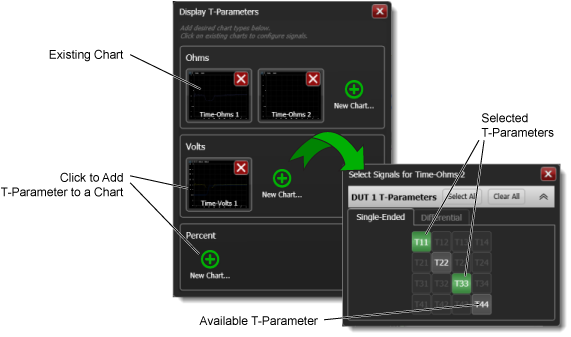
Only TDR (reflection) responses are available for Ohms charts. Both TDR and TDT responses can be selected for Volts or Percent charts.