N109x Trigger Tab
N109X-Series Trigger
The N109X-series Trigger tab is displayed whenever a communication link is established with an N109x-series DCA-M sampling oscilloscope extended module. If multiple N109x-series oscilloscopes are connected, one dialog tab will be displayed for each N109x-series oscilloscope.
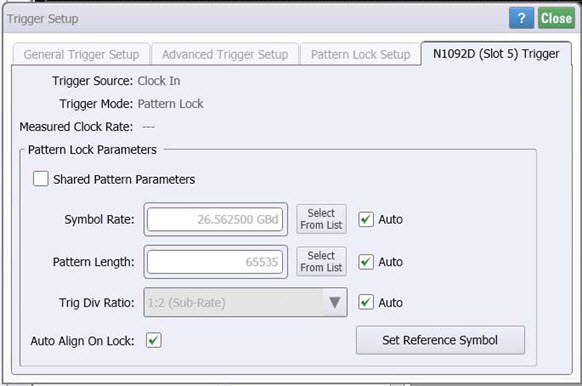
If the N109x-series DCA-M includes option PLK (Pattern Lock), the pattern lock parameters will be available to configure. Otherwise, the content of this tab will be for information only and there will be no settings. An N109x-series DCA-M requires that its Trigger Source be set to Front Panel or Free Run. This is done in the dialog's General Trigger Setup tab. The normal setting is Front Panel which is shown on the N109x Trigger tab as Clock In. The Free Run setting can be used to visually confirm that an input signal is present if you are having trouble viewing a signal. The available filter rates are listed on the N109x's front panel. These filter rates are provided as options. If you need to change the filter rate options, you must return the DCA-M to Keysight.
| Setting in General Trigger Setup Tab |
Source Shown in N1090A Trigger Tab |
|---|---|
| Free Run | Free Run |
| Front Panel | Clock In |
| CDR (86108B module installed) | Clock In |
| PTB (86108B module installed) | Clock In |
Although all connected N109x-series oscilloscopes and an N1000A have independent triggers, the Trigger Source setting applies to all of these devices. Pattern Lock, also set the dialog's General Trigger Setup tab can be selected for N109x-series oscilloscope if the pattern lock option is installed.