:CONFigure:PORT:CONNect
Command Syntax
:CONFigure:PORT:CONNect "<device-name-1>","<port-name-1>","<device-name-2>","<port-name-2>"
Where <device-name> is a string name that identifies a device on the Hardware Diagram.
Where <port-name> is a string that identifies a port on the specified device.
Query Syntax
:CONFigure:PORT:CONNect "<device-name-1>","<port-name-1>","<device-name-2>","<port-name-2>"
Query Response
The command is queried, one of the following tokens is returned
- 1
- The two specified ports are connected.
- 0
- The two specified ports are not connected.
Description
This universal port connect command connects any two valid ports on the Hardware Diagram including:
- An optical switch port and ports on Fixtures, DUT Fixtures, DCA-M module input channels (A, B, C, or D), Impairments, and Instruments.
- The
Clock Outport on an N1078A to an N1092D'sClock Inport. - The
Clock Outport on an N1092B to an N1092D'sClock Inport. - The
Data Outport on an N1078A to an N1092D's input channel (A, B, C, or D).
You can connect an N107x-series Clock Out port to the Clock In port on multiple N1092D DCA-Ms. This is a unique case where a port can be connected to multiple ports. When using FlexOTO's GUI, this connection can only be made when you click on the N1092D's "Clock In" port and afterward click on the N1078A's "Clock Out" port.
The following picture shows the connection between an N7734A Switch's "A" output port to an N1092B's channel A input port:
:CONF:PORT:CONNect "N7734A","A","N1092B-US78000001","A"
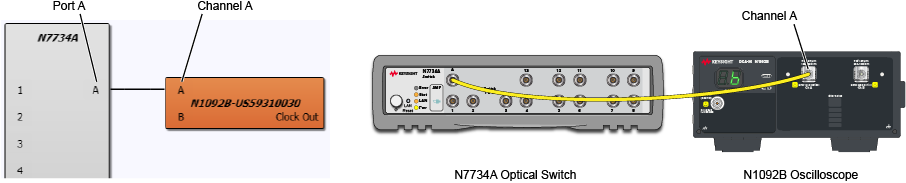
It makes no difference the order in which the ports are listed. For example, these two commands are equivalent:
:CONF:PORT:CONNect "N7734A", "A", "N1092B-US78000001", "A"
:CONF:PORT:CONNect "N1092B-US78000001", "A", "N7734A", "A"
Here is another example where an Impairment block has been renamed to "Fiber Spool". The command to connect an N7731A switch output port to the Impairment's input port would be similar to this:
:CONFigure:PORT:CONNect "N7731A (Switch1)","A","Fiber Spool","In"
| Device | <device-name> Argument Fields | Argument Examples | To Rename a Device 1 |
|---|---|---|---|
| Switches | |||
| Keysight N7731A | "N7731A (Switch <switch-number>)" | "N7731A (Switch 1)" "N7731A (Switch 2)" |
— |
| Keysight N7733C | "N7733C" | "N7733C" | — |
| Keysight N7734A | "N7734A" | "N7734A" | — |
| DiCon GP750 | "DiCon GP750 (<module-slot>:<module>)" | "DiCon GP750 (SL1:M3)" 2 "DiCon GP750 (SL2:X1)" |
— |
| DiCon GP600 | "DiCon GP600 (<module>)" | "DiCon GP600 (M1)" 2 "DiCon GP600 (X1)" |
— |
| Polatis 6000 | "Polatis 6000" | "Polatis 6000" | — |
| Switch (installed with custom driver) | "<model number> (<serial number>)" | "Acme 1200A (A12345)" | — 3 |
| DCA-M Modules | |||
| N1092-series DCA-M | "<model number>-<serial number>" | "N1092D-US92000003" | — |
| N107x-series DCA-M | "<model number>-<serial number>" | "N1078A-US78000002" | — |
| Fixtures | |||
| DUT Fixture | "<name>" | "DUT Fixture 1" | :CONFigure:FIXTure:REName
|
| WDM DUT Fixture | "<name>" | "WDM DUT Fixture 2" | :CONFigure:FIXTure:REName
|
| Impairments, Instrument, and Demultiplexers | |||
| Impairment | "<name>" | "Impairment 1" | :CONFigure:IMPairment:REName
|
| Instrument (installed with custom driver) | "<model number> (<serial number>)" | "Power Meter (US123456PM)" | — 4 |
| Demultiplexer | "<name>" | "Demux 4" | :CONFigure:DEMux:REName
|
A dash character (—) indicates that the name of the device cannot be changed.
The module identification strings (for example, "X1" and "M1") match the module identification label shown on Switch blocks. These example strings may not match the modules installed in your switch.
A name for a Switch (model number and serial number) is defined in a Switch driver and read by FlexOTO.
A name for an Instrument (model number and serial number) is defined in your Instrument driver and read by FlexOTO.
| Input Ports 1 | Output Ports 1 | |
|---|---|---|
| Switches | ||
| Keysight N7731A | "1" | "2" | "3" | "4" | "A" |
| Keysight N7733C | "1" | "2" | "3" | .... "16" | "A" |
| Keysight N7734A | "1" | "2" | "3" | .... "13" | "A" |
| DiCon GP750 | ||
| X1 module | "1" | "2" | "3" | "4" ... | "IN 1" | "IN 2" ... |
| M1 module | "1" | "2" | "3" | "4" ... | "IN" |
| DiCon GP600 | ||
| X1 module | "1" | "2" | "3" | "4" ... | "IN 1" | "IN 2" .... |
| M1 module | "1" | "2" | "3" | "4" ... | "IN" |
| Polatis 6000 | "1" to "24" | "25" to "48" |
| Switch (installed with custom driver) | defined in driver 2 | — |
| DCA-M Modules | ||
| N107x-series DCA-M | "Data In" | "Data Out" |
| — | "Clock Out" | |
| N1092-series DCA-M | "Clock In" | "Clock Out" |
| "A" | — | |
| "B" | — | |
| "C" | — | |
| "D" | — | |
| Fixtures | ||
| DUT Fixture | — | "1" | "2" | "3" ... | "8" |
| WDM DUT Fixture | — | "1" |
| Impairments, Instrument, and Demultiplexers | ||
| Impairment | "In" | "Out" |
| Instrument (installed with custom driver) | defined in driver 3 | — |
| Demux | "In" | "1" | "2" | "3" ... | "8" |
Port argument strings match the port labels shown on Switch blocks. Argument strings may or may not match the label on the switch's front panel. These example strings may not match the modules installed in your switch. Use the :CONFigure:PORT:ALL? query to return all valid port names for a hardware block.
Switch measurement port argument strings are defined in your Switch driver and read by FlexOTO.
Instrument measurement port argument strings are defined in your Instrument driver and read by FlexOTO.
Examples
| Optical Switch | Example Command Arguments for :CONFigure:PORT:CONNect 1, 2 |
|---|---|
| Keysight N7731A | :CONFigure:PORT:CONNect "DUT Fixture 1", "3", "N7731A (Switch 1)", "2"
|
:CONFigure:PORT:CONNect "DUT Fixture 1", "2", "N7731A (Switch 2)", "1"
|
|
:CONFigure:PORT:CONNect "N7731A (Switch 2)", "A", "N7731A (Switch 1)", "4"
|
|
| Keysight N7733C | :CONFigure:PORT:CONNect "DUT Fixture 1", "7", "N7733C", "7"
|
| Keysight N7734A | :CONFigure:PORT:CONNect "DUT Fixture 1", "1", "N7734A", "5"
|
| DiCon GP750 | :CONFigure:PORT:CONNect "Impairment 1, "Out", "DiCon GP750 (SL2:X1)", "12"
|
:CONFigure:PORT:CONNect "WDM DUT Fixture 1", "3", "DiCon GP750 (SL1:M1)", "8"
|
|
:CONFigure:PORT:CONNect "DiCon GP750 (SL1:X1)", "28", "Impairment 1, "Out"
|
|
| DiCon GP600 | :CONFigure:PORT:CONNect "Demux 1", "3", "DiCon GP600 (X1)", "15"
|
:CONFigure:PORT:CONNect "WDM DUT Fixture 1", "3", "DiCon GP600 (M1)", "4"
|
|
| Polatis 6000 | :CONFigure:PORT:CONNect "Polatis 6000", "5", "DUT Fixture 2", "4"
|
Due to the variety of options available, use FlexOTO's SCPI recorder when not sure about valid parameter strings.
Maximum port number depends on installed switch module.