Test Program (Measurements)
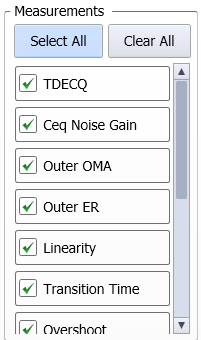
In the Test Program Measurement Setup and Test Line Setup dialogs, you can make the following Measurement selections. You can apply all or a portion of FlexOTO's available measurements to the Fixture Lane(s).
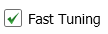 In the Test Program Measurement Setup and Test Line Setup dialogs, the Fast Tuning setting reduces the time required to acquire measurement results when performing iterative testing.
In the Test Program Measurement Setup and Test Line Setup dialogs, the Fast Tuning setting reduces the time required to acquire measurement results when performing iterative testing.
Using the following techniques, Fast Tuning reduces measurement time while introducing a small reduction in accuracy:
- Reducing samples acquired per UI
- Turning off Clock Recovery's Loop Bandwidth (LBW) Tuning
- Turning off Clock Recovery's Clock Pattern Distortion Compensation
Fast Tuning works with all FlexOTO measurements except TDECQ and Ceq. In iterative testing, your test executive would employ the basic steps shown in the following greatly simplified algorithm.
Do not configure any measurement settings on the DCA-M modules with FlexDCA. Instead, use the Waveform, Presets, and Units settings provided by FlexOTO. FlexOTO communicates all required setting to the DCA-M modules.
Average Power
Average Power is a measure of the true average component of an optical signal. Select the units (dBm, W) with the Power Units setting.
Ceq Noise Gain
PAM Ceq noise gain measurement measures the noise gain introduced by the following FlexDCA Waveform Signal Processing operators: TDECQ Equalizer, Linear Equalizer, DFE, and CTLE. Although the Ceq measurement is defined by the standard for TDECQ measurements, it can be used with any of the operators that are listed above. Ceq is expressed as:
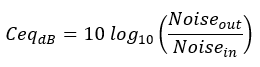
Eye Diagram Image
FlexOTO saves a graphics file of the eye diagram on which the measurements were made. After your Test Program completes, click Save which is located below FlexOTO's Job Results panel to open the Save dialog. Select the dialog's Results tab and click Save. The eye diagram image will be saved in the Results zip file. You can also return an eye diagram remotely over SCPI using the :JOBS:RESults:SIMage? query. Refer to the programmer's Help for more information including an example script.
An eye diagram image type, color, included measurement results data, and included metadata is affected by the Eye Diagram Image Options.
Levels
Levels measures all four amplitude levels (0, 1, 2, 3) of the PAM4 eye diagram. Select the units (dBm, W) with the Power Units setting.
Linearity
Linearity is a measure of the variance in amplitude separation (distribution) between the different PAM4 levels. The linearity ratio is always equal to or less than 1.0. The value 1.0 indicates that the separations between all levels are equal. For non-compliant measurements, you can use a PRBS signal. For compliant measurements, you will need to use compliance linearity pattern that is called out in the relevant standard.
This measurement is affected by the Linearity setting.
Outer ER
The Outer Extinction Ratio measurement measures Optical Modulation Amplitude (OMA) with a PAM4 signal's level 0 and level 3. The test requires a test pattern containing at least 6 consecutive level 0 UIs and 7 consecutive level 3 UIs. With a PRBS13Q test pattern, only the longest run of level 3 UIs and the longest run of level 0 UIs are used. For longer patterns several level 3 runs and several level 0 runs may be included. The measurement is the ratio the average level 3 value and average level 0 value.
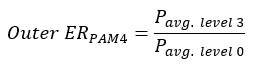
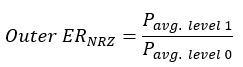
Select the units (Decibel, Percent, or Ratio) with the Outer ER Units setting.
Outer OMA
PAM Outer OMA measurement measures Optical Modulation Amplitude (OMA) with a PAM4 (Undefined variable: SCPI.node) signal's level 0 and level 3. Select the units (dBm, W) with the Power Units setting
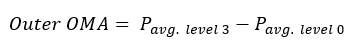
Overshoot
The Overshoot measurement returns a value expressed as a percentage and is defined as:
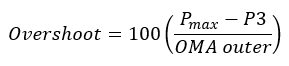
Where:
- Pmax is based on a 1e-2 hit ratio, where Pmax is the smallest power level that results in the number of samples above that level not exceeding the product of hit ratio and total number of observed samples. All samples are acquired in a single unit interval eye diagram. The default hit ratio is 1.0E-2.
This measurement is affected by the Target Hit Ratio setting.
Peak-Peak Power
The IEEE 802.3cu compatible Peak-Peak Power measurement is reported in Watts or dBm. Select the units (dBm, W) with the Power Units setting
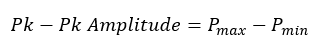
TDECQ
The TDECQ (Transmitter and Dispersion Eye Closure Quaternary) measurement measures the quality of an optical transmitter with its optical link. TDECQ is the optical power penalty of the measured optical transmitter compared to an ideal transmitter. It measures the increase of optical power required for the measured optical transmitter to achieve the same eye opening as the ideal optical transmitter. The lower the TDECQ measurement, the higher the quality of the measured transmitter.
This measurement is affected by the TDECQ Meas Preset and TDECQ EQ Preset settings.
Transition Time
The Transition Time measures the transition time based on the Slowest edge, average Rising edge, or average Falling edge as selected by this dialog's Target Transition setting. The default setting is Slowest.
This measurement is affected by the Target Transition setting.
Tx Power Excursion
The Transmitter Power excursion (TPE) measurement for PAM4 signals is IEEE 802.3cu compatible and is given by the following equation:
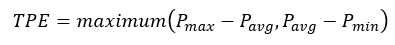
where:
- Pmax is based on a 1e-2 hit ratio, where Pmax is the smallest power level that results in the number of samples above that level not exceeding the product of hit ratio and total number of observed samples. All samples are acquired in a single unit interval eye diagram.
- Pmin is based on a 1e-2 hit ratio, where Pmin is the largest power level that results in the number of samples below that level not exceeding the product of hit ratio and total number of observed samples. All samples are acquired in a single unit interval eye diagram.
- Pavg is the average power of the signal.
This measurement is affected by the Target Hit Ratio setting.
Select the units (dBm, W) with the Power Units setting.
Undershoot
The Undershoot measurement returns a value expressed as a percentage and is defined as:
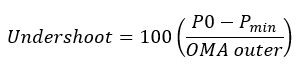
Where:
- Pmin is based on a 1e-2 hit ratio, where Pmin is the largest power level that results in the number of samples below that level not exceeding the product of hit ratio and total number of observed samples. All samples are acquired in a single unit interval eye diagram. The default hit ratio is 1.0E-2.
This measurement is affected by the Target Hit Ratio setting.
Waveform Data
FlexOTO saves the waveform data in a FlexDCA compatible internal-format waveform file XML file (.wfmx). This file can be imported into a FlexDCA waveform memory. The file starts with an ASCII XML header followed by binary waveform data. The file includes vertical and horizontal scaling parameters of the waveform. Therefore, when you load the waveform into a FlexDCA's waveform memory, you can still perform automatic measurements and use markers on that waveform. The internal format is binary, so you can not directly display the file contents in a word processing or spreadsheet program. However, you can convert an internal format file to a text file (.txt) for use in a spreadsheet or word processing program, by loading the file into FlexDCA's waveform memory and then re-saving the waveform in either Y-values format or XY-values format.
After your Test Program completes, click Save which is located below FlexOTO's Job Results panel to open the Save dialog. Select the dialog's Results tab and click Save. The waveform data will be saved in the Results zip file.