:CALibrate:SLOT:CRECovery
Command Syntax
:CALibrate:SLOT{1:8}:CRECovery {ENABled | DISabled}
Where the required specifier {1:8} identifies a specific module by slot number. For a module that occupies multiple slots, use the module's left-most slot number to identify the module. For two-slot modules, the slot number would be 1 or 3. For four-slot modules like the 86108B, the slot number would be 1. For two-slot modules, the slot number would be 1 or 3. For four-slot modules, like the 86108B, the slot number would be 1.
Query Syntax
:CALibrate:SLOT{1:8}:CRECovery?
Query Response
{ENAB | DIS}
Description
For the indicated slot (slot), enables or disables the clock recovery calibration. To perform this calibration along with all other selected calibrations for the indicated slot, use the :CALibrate:SLOT:STARt command. To select a vertical or precision timebase calibration, use the CALibrate:SLOT:VERTical and CALibrate:SLOT:PTIMebase commands. To select all calibrations for the indicated slot, use the CALibrate:SLOT:ENABled command. These commands affect the Calibration dialog indicators, as shown in the following picture.
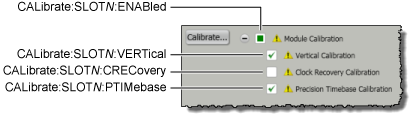
- ENABled
-
 Selects the calibration.
Selects the calibration. - DISabled
-
 Prevents the calibration.
Prevents the calibration.
Requires FlexDCA revision A.01.70 and above.
Use the child queries listed in the following table to return details about the current calibration.
| Status String | Child Query to Send |
|---|---|
| State of Calibration | :STATus?
|
| Time of last calibration, Time change since last calibration, and Temperature change since last calibration |
:DETails?
|
| Change in temperature | :DTEMperature?
|
| Change in Time | :TIME?
|
Example Command
:CALibrate:SLOT2:CRECovery