:DISK:EYE:FNAMe
Command Syntax
:DISK:EYE:FNAMe "<path substitution string>\subfolder\filename"
Where:
- "<path substitution string> is a string that expands into a specific file path. For example, %USER_DATA_DIR%.
- "subfolder" is an optional path folder. For example, %USER_DATA_DIR%\Colorgrade-Grayscale.
- "filename" is a string with optional filename extension.
Query Syntax
:DISK:EYE:FNAMe?
Description
Specifies the file name when using the :DISK:EYE:SAVE command to save a Color Grade-Gray Scale waveform (CGGS) file. The file name extension is optional. To select the extension (file format), use the :DISK:EYE:SAVE:FTYPe command. The command argument must include a path substitution string. This command supports the DEFault common child command.
The default folder for storing CGGS files is in %USER_DATA_DIR%\Colorgrade-Grayscale as shown in this pictures. It is good practice to include a path substitution string with the filename. For example, %USER_DATA_DIR%\Colorgrade-Grayscale\filename.
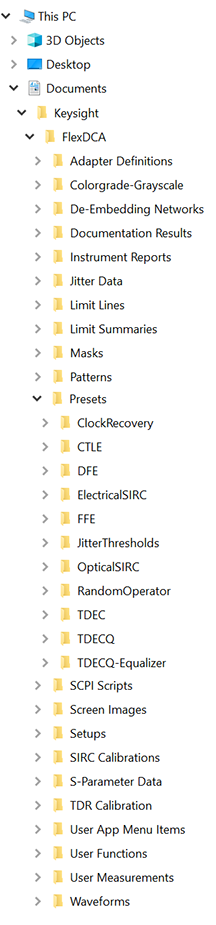
File names must include a path when using the child :FNAMe command. The :FNAMe command is not affected by a Default Setup or Factory Preset.
Specifying a path using a path substitution string in the filename ensures that the file will be saved in (or loaded from) the standard user-data folder. Failure to use a path substitution string may result either in a file created in an parent folder or a file error.
Autonumbers with Standard and Custom File Names
You can enter a custom file name or select to use the standard file name.
Standard File Names
Standard names automatically include file type, the current date, and an autonumber in this form:
<type_><YYYY-MM-DD><_autonumber>.<extension>
For example, cg-gs_2020-10-23_1.cgsx. There is nothing to enter in order to use a standard name. Instead, select standard names by sending the :DISK:EYE:FNAMe:USTandard command. When sent, the :USTandard command also clears the :DISK:EYE:FNAMe command to an empty string.
Saving a file with the :DISK:EYE:SAVE parent command does not increment the autonumber; you must use the :DISK:EYE:FNAMe:AUPDate command. Otherwise, the next file saved will have the same name as the last file saved.
If you want to start using a custom file names, simply enter a custom name with the :DISK:EYE:FNAMe command. The autonumbers for custom and standard names are independent. For example, switching to custom names then back to using standard names does not reset or change the current autonumber for Standard names.
To reset the autonumber for standard file names, remove all previously saved standard files from the user data folder and send the :DISK:EYE:FNAMe:USTandard command. A Default Setup or Factory Preset does not reset the autonumber.
When an autonumbered file is saved, if a file allready exists with the autonumber, the autonumber is automatically incremented to the next available number.
Custom File Names
Custom names are entered using the :DISK:EYE:FNAMe command. Do not add a file name extension as FlexDCA automatically adds it. For example,
My_DUT
You can add an optional autonumber by appending an underscore character followed by an integer (_1) to the end of the file name. For example,
My_DUT_1
An autonumber, if used, must be appended to the end of the file name. The integer sets the starting number for the first file saved. To increment an autonumber after a file is saved, you must send the :DISK:EYE:FNAMe:AUPDate command. There is no date variable to append, so if you want to include a date you will have to type it in.
| Name | Type | Autonumber |
|---|---|---|
| cg-gs_2020-10-23_1.cgsx | standard | yes |
| DUT.xxx | custom | no |
| DUT23.xxx | custom | no |
| DUT_23.xxx | custom | yes |
Example Command Sequence
:DISK:EYE:SAVE:FTYPe DATabase :DISK:EYE:SAVE:FNAMe "%USER_DATA_DIR%\Colorgrade-Grayscale\myfile" :DISK:EYE:SAVE