:MEASure:EYE:PAM:EWIDth:DEFine:EOPening:RNSValue:LEVel
Command Syntax
:MEASure:EYE:PAM:EWIDth:DEFine:EOPening:RNSValue:LEVel{0|1|2|3} <random_noise>
<random_noise> is a double.
Query Syntax
:MEASure:EYE:PAM:EWIDth:DEFine:EOPening:RNSValue?
Description
For a PAM4 Eye Width measurement, sets the value of RN used for RN stabilization for the selected eye level. PAM4 signals have four possible levels: 0, 1, 2, and 3. NRZ signals has two possible levels: 0 and 1. There are actually four commands, one for each eye level on the signal.
- :MEASure:EYE:PAM:EWIDth:DEFine:EOPening:RNSValue:LEVel3 (for PAM4 only)
- :MEASure:EYE:PAM:EWIDth:DEFine:EOPening:RNSValue:LEVel2 (for PAM4 only)
- :MEASure:EYE:PAM:EWIDth:DEFine:EOPening:RNSValue:LEVel1 (for NRZ and PAM4)
- :MEASure:EYE:PAM:EWIDth:DEFine:EOPening:RNSValue:LEVel0 (for NRZ and PAM4)
To measure the RN, switch the N1000A to Jitter Mode and measure the RN while using a signal that has a short pattern. Or, measure the RN using a separate instrument. Use the :MEASure:EYE:PAM:EHeight:DEFine:EOPening:RNSTabilize command to turn on or off the use of RN stabilization.
| Command | Description | |
|---|---|---|
| RNSValue:LEVel3 | Applies to level 3. |
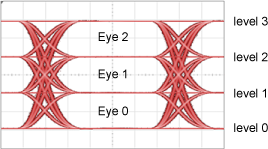
|
| RNSValue:LEVel2 | Applies to level 2. | |
| RNSValue:LEVel1 | Applies to level 1. | |
| RNSValue:LEVel0 | Applies to level 0. | |
Linked RN Stabilization (On / Off) Commands
The following commands are equivalent. Turn one setting on and both are turned on.
- :MEASure:EYE:PAM:EHeight:DEFine:EOPening:RNSTabilize
- :MEASure:EYE:PAM:EWIDth:DEFine:EOPening:RNSTabilize
Linked RN Value Commands
The RNSValue:LEVel commands for the same eye level for Eye Width and Eye Height measurements are equivalent. Use one of a commands to enter a value for one level on a measurement and it is changed on both measurements. For example, enter the level two value for an Eye Height measurement and the level two value is also entered for for an Eye Width measurement.
- :MEASure:EYE:PAM:EHeight:DEFine:EOPening:RNSValue:LEVel2
- :MEASure:EYE:PAM:EWIDth:DEFine:EOPening:RNSValue:LEVel2
Requires FlexDCA revision A.05.30 and above.