:MEASure:LLINe:LINE:MARGin?
Query Syntax
:MEASure:LLINeN:LINEM:MARGin?
Where N identifies one of 64 {1:64} possible limit line tests. For example, :LLINe23.
Where M identifies one of 16 {1:16} possible limit lines.
Description
Queries the amplitude of the pass/fail margin for a specific limit line. If the limit line has failures (:MEASure:LLINe:LINE:FPOints?), a fail margin is returned. If no failures exist, a pass margin is returned. The returned amplitude value is the same value that is shown in the Details dialog which is displayed from the Limit Lines panel.
To return the time value for the data point where the pass/fail margin occurs, use the :MEASuer:LLINe:LINE:MLOCation? query. To return the total number of failed data points (which is zero for positive margins) use the :MEASure:LLINe:LINE:FPOints? query. To load and display a Limit Line Test, use the :LLINe:DISPlay command.
| Amplitude Value | Description | Margin Examples |
|---|---|---|
| Negative | The returned margin is a fail margin which shows the greatest failure for the selected limit line in the test. This margin is for the displayed failed data point that occurs the greatest distance beyond any limit lines in the selected limit line. It is the difference in amplitude between that data point and limit line. A fail margin is always reported as a negative value. In this example picture, two failed data points are shown on the displayed waveform. The fail margin value –3.4 mV would be returned. |
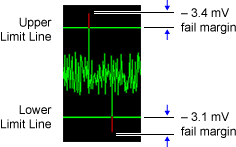
|
| Positive | The returned margin is a pass margin which shows how close the test is to failing. This margin is for the displayed passed (valid) data point that occurs the closest distance inside any limit lines in the selected Limit Line Test. It is the difference in amplitude between that data point and limit line. A pass margin is always reported as a positive value. In this example picture, two failed data points are shown on the displayed waveform. The pass margin value +3.2 mV would be returned. |
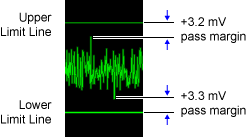
|
Only displayed data points are analyzed. For example, if you zoom in on the waveform so that a portion of the Limit Line Test is off screen, any failed data point that exists off screen will not be analyzed.
Requires FlexDCA revision A.04.50 and above.