NRZ Amplitude Results Table
The Amplitude results table is displayed whenever an NRZ signal is being analyzed. The table shows the default scalar measuement results. In most cases, this includes the measurement at both the one and zero level. Additional measurements can be added to the table by clicking the measurements buttons that are available on the the Meas toolbar. To reset the table to its default measurements,click the Reset Amplitude button.
Normally, data acquisition and measurement happens very quickly. As soon as the graphs scroll over the screen, the results are displayed. If, however, you are measuring very long patterns (for example, 216–1 PRBS), you may notice a delay between the time when the graphs scroll down and the final results are displayed in the panels. How can you tell when your measurements are finished? Look for the measurement annotations in the Jitter and Amplitude panels. The text "No Data" next to an entry indicates the edges are being characterized. A question mark (?) next to a measurement result indicates that indicates a measurement in process.
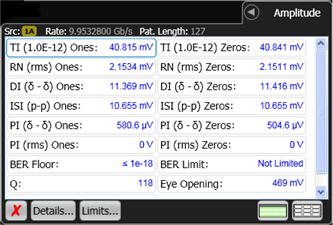
If the Amplitude table is not displayed, click the Measure > Jitter > Amplitude > Amplitude Meas ON.
 Click the Meas toolbar's Reset Amplitude button to reset the Amplitude table to the default measurements. These are the same measurements displayed after a default setup.
Click the Meas toolbar's Reset Amplitude button to reset the Amplitude table to the default measurements. These are the same measurements displayed after a default setup.
| Measurement Name | Access | Remote Command | Additional Information |
|---|---|---|---|
| De-Emphasis (PCIe) | Click De-Emphasis (PCIe) button | :MEAS:AMPLitude:DEPCie | For NRZ signals only. |
| DI (δ-δ) | default measurement | :MEAS:AMPLitude:DI | |
| Eye Height | default measurement | :MEAS:AMPLitude:EHEight | |
| Eye Opening | remote only | :MEAS:AMPLitude:EOPening | This measuurement is only shown in the table by sending the remote command. |
| Highest | remote only | :MEAS:AMPLitude:HSYMbol | This measuurement is only shown in the table by sending the remote command. |
| ISI (p-p) | default measurement | :MEAS:AMPLitude:ISI | |
| Level | default measurement | :MEAS:AMPLitude:LEVel | |
| Lowest | remote only | :MEAS:AMPLitude:LSYMbol | This measuurement is only shown in the table by sending the remote command. |
| PI (δ-δ) BUI (δ-δ) |
default measurement | :MEAS:AMPLitude:PI | Depending on the Separation Method setting in the Advanced tab of the Jitter Mode Measurements Setup dialog. BUI is shown if Auto or Tail Fit is selected. PI is shown if the default Spectral is selected. |
| PI (rms) BUI (rms) |
default measurement | :MEAS:AMPLitude:PIR | Depending on the Separation Method setting in the Advanced tab of the Jitter Mode Measurements Setup dialog. BUI is shown if Auto or Tail Fit is selected. PI is shown if the default Spectral is selected. |
| Preshoot (PCIe) | Click Preshoot (PCIe) button | :MEAS:AMPLitude:PPCie | For NRZ signals only. |
| Q | default measurement | :MEAS:AMPLitude:Q | |
| RIN | Click RIN button | :MEAS:AMPLitude:RINoise | |
| RN (rms) | default measurement | :MEAS:AMPLitude:RN | |
| Signal Amplitude (electrical) Mod'n Amplitude (optical) |
default measurement | :MEAS:AMPLitude:SAMPlitude | Listed as Signal Amplitude for electrical signals. Listed as Modul'n Amp for optical signals (in Watts). |
| SER Floor | default measurement | :MEAS:AMPLitude:SERFloor | |
| SER Limit | default measurement | :MEAS:AMPLitude:SERLimit | |
| TI | default measurement | :MEAS:AMPLitude:TI | |
| UN (rms) | Click Uncorrelated Noise button | :MEAS:AMPLitude:UN | |
| VEC | default measurement | :MEASure:AMPLitude:VECLosure | IEEE 802.3ck compatible Vertical Eye Closure |