RIN Results
 Click the Measurement (Meas) toolbar's RIN to activate Jitter mode's Relative Intensity Noise (RIN) measurement. This is the measurement of the noise-to-signal ratio of an optical source. Because this is a measurement specific to an optical signal, the Jitter Mode's Amplitude panel only lists the RIN measurement when the channel units are set to Watts.
Click the Measurement (Meas) toolbar's RIN to activate Jitter mode's Relative Intensity Noise (RIN) measurement. This is the measurement of the noise-to-signal ratio of an optical source. Because this is a measurement specific to an optical signal, the Jitter Mode's Amplitude panel only lists the RIN measurement when the channel units are set to Watts.
You can perform a RIN measurement on an optical signal that is input to an electrical channel by using an external O/E transducer. For this to work, you must setup the transducer with these steps. The RIN measurement will then be available and, if desired, you can also perform a dark calibration on the electrical channel.
To configure an external transducer
- Click the External HW button in the electrical channel's Channel setup dialog.
- In the Channel External Hardware Setup dialog, select An External Transducer is Connected.
- Click Setup.
- In the Transducer Conversion Factors dialog, select WATT for the units. Enter the transduce's gain and offset.
To configure an external transducer with SCPI commands
- Use the
:CHANnel:TRANsducer:STATecommand to specify that an external transducer is connected. - Use the
:CHANnel:TRANsducer:UNITscommand to selectWATTas the measurement units. - Use the
:CHANnel:TRANsducer:GAINand:CHANnel:TRANsducer:OFFSetcommands to specify the transduce's gain and offset.
Measurement Configuration
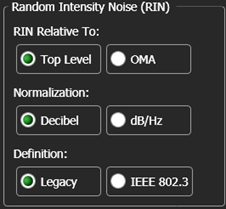 To affect how the measurement is made, click Measure > Configure Jitter Measurements, and select the Amplitude Measurements tab. In the Relative Intensity Noise field make the following selections:
To affect how the measurement is made, click Measure > Configure Jitter Measurements, and select the Amplitude Measurements tab. In the Relative Intensity Noise field make the following selections:
- RIN Relative To:
- RIN is measured relative to the Top Level or to the OMA. When Top Level is selected, the measurement is easier to compare with traditional measurements such as those done with a Keysight 71400C Lightwave Signal Analyzer. For NRZ signals, the Top Level is level one. For PAM4 signals, the Top Level is level three. When OMA is selected, the measurement is defined by IEEE 802.3ae. In addition to using 0000011111 patterns recommended in the standard, FlexDCA allows you to make RIN OMA measurements on the industry standard 2N-1 PRBS patterns. (To increase measurement speed, use a value of N that is less than or equal to 11.)
- Normalization:
- If the input channel has an optical reference filter, the RIN value can be normalized to the equivalent noise bandwidth of the sampling channel by selecting dB/Hz. The dB/Hz selection is not available if the channel does not have a filter or the filter is not on.
- Definition:
-
Select results that are based either on FlexDCA's Legacy algorithm or the IEEE 802.3. The result of the IEEE based measurement is approximately 6 dB greater than FlexDCA's legacy measurement. Legacy is the default selection.
Use this procedure to perform a RIN measurement on an NRZ signal that is based on the IEEE 802.3 algorithm. This procedure performs the following tasks:
- Performs the RIN measurement relative to the optical signal's OMA level.
- Normalizes RIN measurement to the sampling channel's equivalent noise bandwidth (optical reference filter turned on).
- Removes the module's intrinsic noise.
- Connect the IEEE RINXOMA measurement setup, but do not connect the optical transmitter to the N1000A's channel input.
- On the N1000A, click Setup > Mode > Eye/Mask. Pattern lock should be off.
- Click Tools > Calibrations > Calibrate to perform a module calibration.
- Cover the module's front-panel optical channel input connector to block any stray light.
- Click Setup > Modules > Channel 1A 2A. If a different channel is used, select that channel instead.
- In the channel setup dialog, select Filter On in the Reference Filter field and select the filter rate that is nearest to 1.333 times the signal baud rate.
- In the Wavelength field, select the wavelength of the optical input signal from the transmitter under test.
- Reduce the vertical scale to zoom in on the displayed noise on the channel.
- Measure the noise floor of the N1000A module's optical channel:
- Click Measure > Histograms.
- In the Histograms dialog:
- Select Histogram On.
- Select the input channel in the Histogram Source field.
- In the Histogram Placement field, select Left.
- Click Show Border and drag the displayed histogram markers to position the displayed vertical histogram over the noise.
- Close the dialog. In the Histograms table, locate the Std Dev value and write it down for use in step 14 of this procedure.
- Connect the optical input signal from the transmitter under test to the module's input channel.
- Click Pattern Lock to view the signal's individual bit sequence.
- Click Setup > Mode > Jitter.
- Click Measure > Configure Jitter Measurements to open the Jitter Mode Measurement Setup dialog.
- Click the Advanced tab. Near the bottom of the dialog, select the the RJ/RN Compensation tab. In the RN Compensation drop down list, select Remove Scope Noise. Close the dialog.
- In the Meas toolbar which is located along the display's left side, click More (1/2) and then RIN to turn on the RIN measurement.
- Click Measure > Configure Jitter Mode Measurements, and select the Amplitude Measurements tab.
- In the Noise/Interference Units field, select Watt.
- In the RIN Relative To field, select OMA.
- In the Normalization field, select dB/Hz.
- In the Definition field, select IEEE 802.3.
The optical signal must not be connected to the channel.
To perform an IEEE standard 802.3 measurement, set RIN Relative To to OMA and Normalization to dB/Hz. These settings are not automatically made.
Legacy Equation with RIN Based on One Level
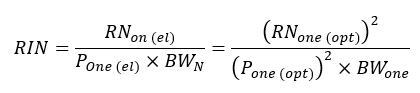
Legacy Equation with RIN Based on OMA
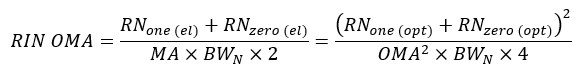
IEEE Equation with RIN Based on One Level
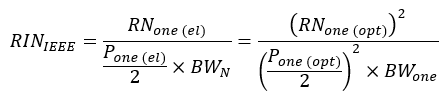
IEEE Equation with RIN Based on OMA
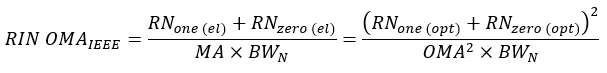
Equation Definitions
- RNone(el) is the electrical Random Noise power measured at the one level for NRZ signals. For PAM4 signals, level three (top level) is used. The RN measurement shown in the Amplitude panel is the noise equivalent power (NEP) in optical terms (RNone(opt)).
- RNzero(el) is the electrical Random Noise power measured at the zero level. The RN measurement shown in the Amplitude panel is the noise equivalent power (NEP) in optical terms (RNzero(opt)).
- Pone(el) is the electrical power of the one level caused by the optical power Pone(opt). For NRZ signals level one (top level) is used. For PAM4 signals, level three (top level) is used.
- BWN is the noise bandwidth of a 4th order Bessel-Thomson reference receiver. BWN = 1.05 x 3/4 x symbol rate.
- MA is the electrical power of the modulation amplitude caused by the Optical Modulation Amplitude (OMA).
RIN expressed in decibels is simply ten times the log of the results of the equation.
Symbol Level Definitions
In the Symbol Level Definitions field of the Amplitude tab (shown in the following picture), choose at least two leading and two trailing Consecutive Identical Digits (CIDs) to avoid overshoot, ringing, and inter-symbol interference at the sample point where FlexDCA measures the random noise. If you enter too many CIDs, the instrument warns that it can not find such a sequence in the pattern.
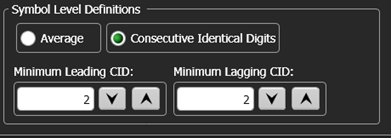
More Information
SCPI Command
:MEASure:AMPLitude:RINoise