PAM4 12-Edge Output Jitter

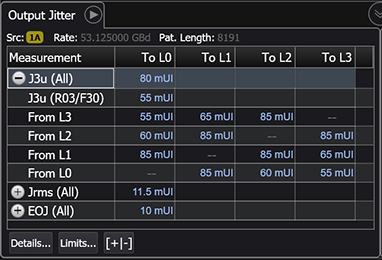 Located on Jitter mode's Meas toolbar, the 12-Edge Output Jitter button turns on PAM4 Output Jitter measurements that are designed for the IEEE 802.3bs standard. When making these measurements, the standard calls for using a PRBS13Q pattern. When on, the Output Jitter panel replaces the standard Jitter Eye and Level panels. The panel automatically displays results for the following measurements:
Located on Jitter mode's Meas toolbar, the 12-Edge Output Jitter button turns on PAM4 Output Jitter measurements that are designed for the IEEE 802.3bs standard. When making these measurements, the standard calls for using a PRBS13Q pattern. When on, the Output Jitter panel replaces the standard Jitter Eye and Level panels. The panel automatically displays results for the following measurements:
An Output Jitter Histogram graph is displayed which, by default, includes the contribution of all PAM4 edge transitions. Click on the graph's Cycle Edge button to view the histogram for a specific edge transition. You can adjust Output Jitter settings in the following tabs of the Jitter Mode Measurement Setup dialog (Measure > Configure Jitter Mode Measurements):
Under certain conditions, the annotations described in the following table are displayed at the top of the panel.
| Annotation | Description |
|---|---|
| TF | Indicates that tail-fit RJ/PJ separation is turned on in the Advanced tab of the Jitter Mode Measurement Setup dialog. |
| Sim? | Displayed when an EOJ measurement is attempted on the waveform that is from a simulated module. These simulated waveforms do not adequately resemble the effect of the oscilloscope's trigger setup on the measured EOJ. |
| SP | Indicates that the waveform has signal processed jitter. Signal processed jitter results from the signal passing through a signal processing operator (Measure > Waveform Signal Processing) or applying SIRC (System Impulse Response Correction). |
| RJ compensation | Indicates RJ compensation is turned on in the Advanced tab of the Jitter Mode Measurement Setup dialog. |
| RN | Indicates RN compensation is turned on and signal processed jitter is applied (see the entree for SP above). This is the only case where RN compensation affects 12-edge measurement results. RN compensation is turned on in the Advanced tab of the Jitter Mode Measurement Setup dialog. |
You can run measurement limit tests on 12-Edge Output Jitter measurements.
SCPI Command
:MEASure:JITTer:OJITter:STATe
| Measurement Name | Access | Remote Command | Additional Information |
|---|---|---|---|
| EOJ | 12-Edge Output Jitter button | :MEAS:JITT:OJITter:EOJ | For PAM4 signals only. |
| J4u | 12-Edge Output Jitter button | :MEAS:JITT:OJITter:J4U | For PAM4 signals only. |
| Jrms | 12-Edge Output Jitter button | :MEAS:JITT:OJITter:JRMS | For PAM4 signals only. |