Jitter Data Memory
You can import into jitter data memory from the following two sources:
- A jitter database file (.jdx)
- The currently displayed Jitter data (including graphs and scalar information)
Jitter data memory is static data (not updated with new data samples). Jitter memory includes all information needed to display histograms and jitter measurement results at the time that the data was saved. You can view Jitter Data Memory for comparison purposes. Turning on Jitter Data Memory places the instrument in Jitter Mode (if not already active) and turns off the active channel.
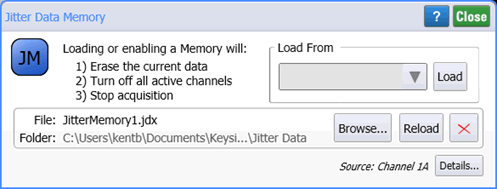
When importing a jitter database file, be aware that it is possible to save an unfinished jitter measurement to jitter database file. If this file is loaded into jitter data memory and displayed, it will appear as if the measurement was finished. Normally, jitter data acquisition and measurement happens very quickly. As soon as the graphs of jitter components scroll over the screen, the results are displayed. If, however, you are measuring very long patterns (for example, 2 16–1 PRBS), measurements take longer, and you may notice a delay between the time when the graphs scroll down and the final results are displayed. How can you tell when your measurements are finished? Look for the measurement annotations in the Results table. The text "No Data" next to an entry indicates that the edges are being characterized. A question mark (?) next to a measurement result indicates that indicates a measurement in process.
Jitter data files use the file extension .jdx. An active channel or a math function (magnify and subtract operators only) can be loaded into a jitter measurement file. You can also save jitter measurement data to a text file (csv format) for importing the data into a spreadsheet application. Unlike files saved with the internal format, these text files can not be recalled into Jitter Data Memory.
When static data from jitter data memory is viewed at the same time as acquired data (on a channel or math function), the Jitter Data Memory will be displayed as follows:
- For all histograms, the Jitter Data Memory and live histograms are displayed together with the Jitter Data Memory histogram shown in a shade of gray.
- On the DDJ vs Bit graph, Jitter Data Memory and live histogram data are plotted on separate graphs.
Jitter Data Memory is not cleared when you perform any of the following events:
- press the Clear Display button on the front panel
- switch between operating modes
- change the timebase,
- change the vertical scale and offset,
- change trigger level or source,
- remove or insert a plug-in module, or
- cycle the power.