JSA Memory
You can save JSA data to a file (*.jsax), using the File > Save > JSA Data, and then load the file into JSA memory. Because JSA memory is static data and so is not updated with new data samples, you can view JSA data offline. The 86108A/B-JSA module does not need to be installed to view the data. JSA data is also automatically included in Jitter data files.
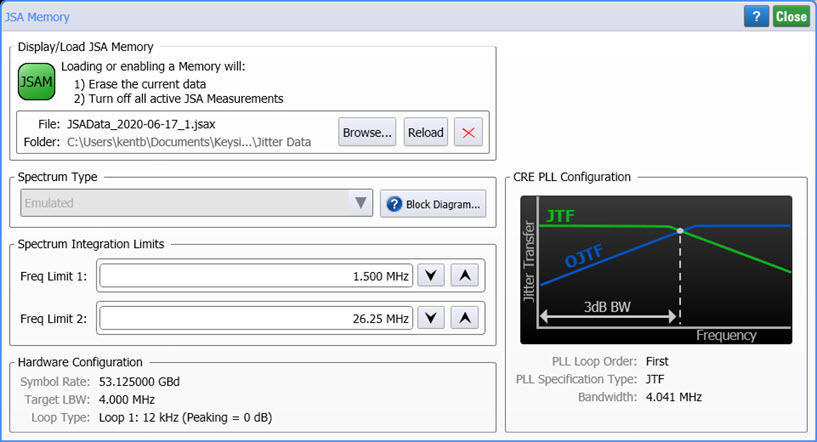
JSA requires an 86108A/B module with Option JSA. To use JSA in Jitter Mode, the Research and Development package license is required.
Click Load From File to import the JSA data. Once data is loaded, the Spectrum Type, Spectrum Integration Limits, and Hardware Configuration section of the dialog shows the setting that were configured in the JSA Setup dialog. Click Clear to erase all data from JSA memory.
 After the file has loaded, click the JSAM button to view the data. The button turns green to indicate that data in JSA memory is displayed. When JSAM is turned on, any data currently stored in JSA memory is erased and any active JSA measurements are turned off.
After the file has loaded, click the JSAM button to view the data. The button turns green to indicate that data in JSA memory is displayed. When JSAM is turned on, any data currently stored in JSA memory is erased and any active JSA measurements are turned off.
It is possible to save unfinished JSA measurements to a JSA data file. If this file is loaded into JSA memory and displayed, it will appear as if the measurement was finished. Normally, jitter data acquisition and measurement happens very quickly. As soon as the graphs of jitter components scroll over the screen, the results are displayed. If, however, you are measuring very long patterns (for example, 216–1 PRBS), measurements take longer, and you may notice a delay between the time when the graphs scroll down and the final results are displayed. How can you tell when your measurements are finished? Look for the measurement annotations in the Results table. The text "No Data" next to an entry indicates that the edges are being characterized. A question mark (?) next to a measurement result indicates that indicates a measurement in process.