Delta Time

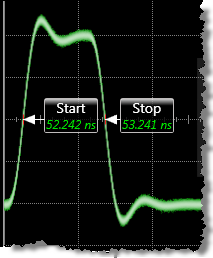 Measures the Δ Time (Delta Time) which is the edge-to-edge time differences on a single waveform or between two separate waveforms. You can define the edge number, direction, and threshold used for the measurement as well as the waveform source for each edge. The measurement can also be restricted to a measurement region. An annotation label is placed at the time of the first edge source (start) and at the time of the second edge source (stop). In TDR/TDT mode, the measurement can be performed on any waveform that is displayed in one of the following content windows:
Measures the Δ Time (Delta Time) which is the edge-to-edge time differences on a single waveform or between two separate waveforms. You can define the edge number, direction, and threshold used for the measurement as well as the waveform source for each edge. The measurement can also be restricted to a measurement region. An annotation label is placed at the time of the first edge source (start) and at the time of the second edge source (stop). In TDR/TDT mode, the measurement can be performed on any waveform that is displayed in one of the following content windows:
- Waveform
- Time-Ohms
- Time-Volts
- Time-%
The instrument counts the waveform edges from the left edge of the display graticule, instead of at the reference point.
Specify the edge parameters in the Delta Time Definition tabbed page of the Configure Measurements dialog. Define the threshold levels in the Thresholds tabbed page of the Configure Measurements dialog. The edges you specify must appear on the display graticule.
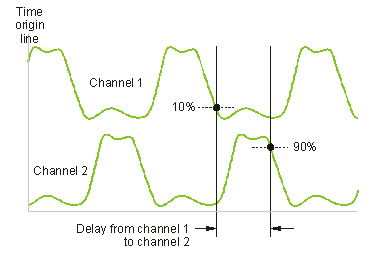
You must have more than one source available on in order to select the edge of a second waveform as a source for the measurement.
Configurable Measurement Parameters
This measurement is affected by the following settings (click Measure > Configure Base Measurements):
- Top-Base Definition tab
- Thresholds tab
To measure
- Click the button.
- Select the measurement source (channel, waveform memory, or function), edge directions, and thresholds.
- If measurement regions are enabled, select the area over which the measurement is to be performed: a Region or the Entire Display.
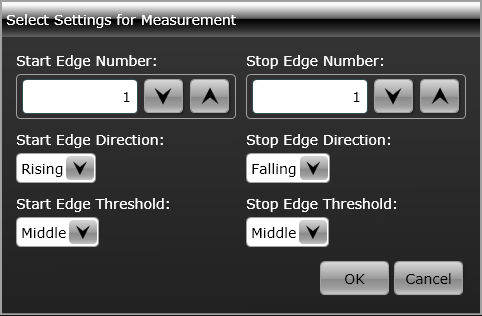
SCPI Command
:MEASure:TDR:DELTatime