Rise Time

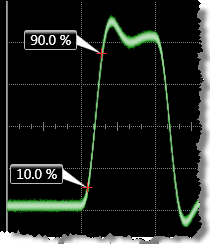 The Rise Time measures the transition time of the waveform's positive (rising) edge. The measurement can be restricted to a measurement region. The measurement is made using the lower, middle, and upper threshold levels, which are based on the Waveform Top and Waveform Base measurements. Annotation labels identify the threshold levels on each end of the waveform's rising edge. The rise time will not be measured until the rising edge completes the transition through all three levels. The rise time equals the upper threshold crossing time minus the lower threshold crossing time.
The Rise Time measures the transition time of the waveform's positive (rising) edge. The measurement can be restricted to a measurement region. The measurement is made using the lower, middle, and upper threshold levels, which are based on the Waveform Top and Waveform Base measurements. Annotation labels identify the threshold levels on each end of the waveform's rising edge. The rise time will not be measured until the rising edge completes the transition through all three levels. The rise time equals the upper threshold crossing time minus the lower threshold crossing time.
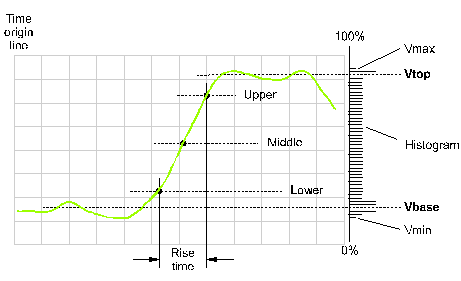
In TDR/TDT mode, the measurement can be performed on any waveform that is displayed in one of the following content windows:
- Waveform
- Time-Ohms
- Time-Volts
- Time-%
The default setting for the threshold levels are the 10% to 90% points on the transition. The top level is defined as the 100% level of the waveform.The base level is defined as the 0% level of the waveform.
The rising edge of the waveform must be displayed on the screen or measurement region for rise time measurements.
It is possible to have a rising edge from the incident waveform, followed by the rising edge from the reflected waveform. Both rising edges are interpreted as one edge, in which case rise time is calculated over the entire displayed waveform. To calculate the rise time of only the second rising edge (replected), do one of the following steps:
- Position the second rising edge on the display screen so that it is the only rising edge and adjust the vertical and horizontal scale/position of the waveform.
- Use the custom top-base definition control to define the top and base levels of the waveform in the Configure Measurements dialog. Enter the values you want for the top and base level for the second rising edge of the TDR/TDT waveform.
Configurable Measurement Parameters
This measurement is affected by the following settings (click Measure > Configure Base Measurements):
- Top-Base Definition tab
- Thresholds tab
To measure
- Click the Rise Time button.
- If measurement regions are enabled, the Select Measurement Region, Setting dialog is displayed. Select the area over which the measurement is to be performed: a Region or the Entire Display.
SCPI Command
:MEASure:TDR:RISetime