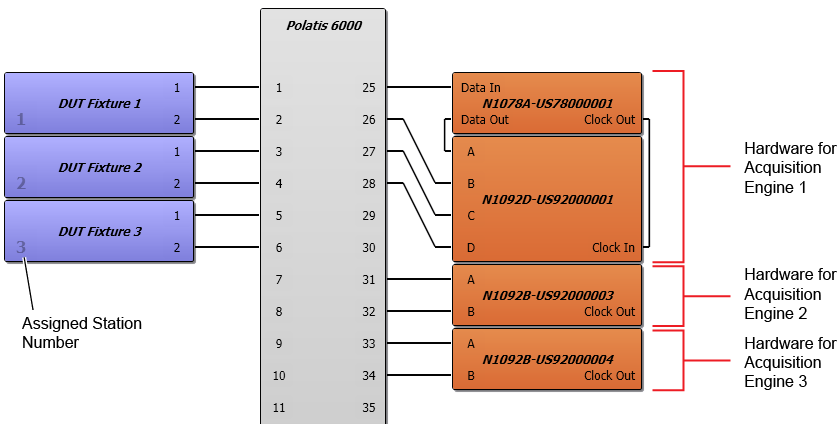Station Setup
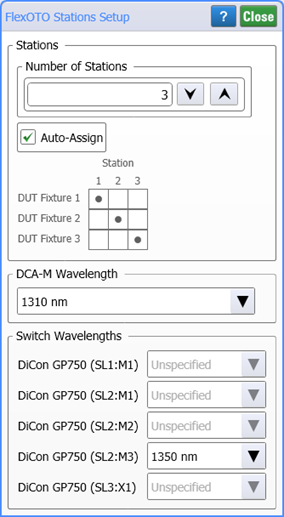
Use the Measurement Station Setup dialog to:
- Specify the number of Stations that you want to run,
- Assign Fixtures to Stations, and
- Specify the DCA-M and switch wavelength settings.
By default, FlexOTO automatically assigns DUT and WDM DUT Fixtures to individual Stations. Clear Auto-Assign if you want to manually assign fixtures. A Fixture cannot be assigned to multiple Stations, but multiple Fixtures can be assigned to the same Station.
Wavelength Settings
Use the dialog's DCA-M Wavelength setting to specify the wavelength setting of DCA-M modules. If multiple DCA-M modules are used, all DCA-Ms are set to the same wavelength and only wavelengths that are available on all connected DCA-Ms will be available to select from this dialog.
| DCA-M Module | Available Wavelength Settings | ||
|---|---|---|---|
| 850 nm | 1310 nm | 1550 nm | |
| N1092A Opt. N28 | ■ | ■ | ■ |
| N1092A/B/D/D/E Opt. 30A | ■ | ■ | ■ |
| N1092A/B/D/D/E Opt. 40A | ■ | ■ | |
Some Switches may allow you to select the wavelength setting in the switch. If this is the case, the dialog's Switch Wavelength setting will be selectable. You could also change the switch's wavelength setting by clicking on the Switch block to open the Switch Setup dialog as shown here:
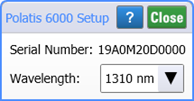
Hardware Diagram and Acquisition/Analysis Engines
The following illustration of the Hardware Diagram shows three fixtures. Each fixture is assigned to a different Station in the FlexOTO Stations Setup dialog that is shown at the top of this topic. Notice that the Assigned Station numbers are shown on bottom-left corner of each DUT Fixture.
The Hardware Diagram also shows three Acquisition/Analysis engines![]() An N1092A/B DCA- M with option CDR (clock recovery) or an N1092D / N107xA DCA-M combination that FlexOTO uses to get data. (DCA-M receivers and clock recovery modules) which FlexOTO will control for the most efficient Test Plan runs as shown in the Job Timing Diagram.
An N1092A/B DCA- M with option CDR (clock recovery) or an N1092D / N107xA DCA-M combination that FlexOTO uses to get data. (DCA-M receivers and clock recovery modules) which FlexOTO will control for the most efficient Test Plan runs as shown in the Job Timing Diagram.