:DISK Subsystem
The :DISK subsystem commands allow you to saves and recall FlexPLL application setup files, calibrated Responses, and screen images. The Location of FlexPLL User Files picture in this topic shows the FlexPLL folder (with subfolders) for saving files from either a dialog or over SCPI. These folders are the default location for saving specific types of files.
Make is a habit to save Response files as you can load them back into FlexPLL for working offline. For example, you may want to work with various PLL models based on the response.
Setup files contain a snapshot of FlexPLL's settings. When reloaded into FlexPLL, the application setting are restored. Setup files save time when switching between FlexPLL configurations for various tests and DUTs.
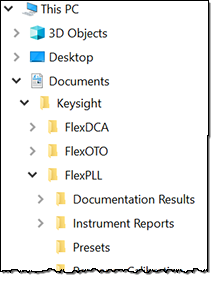
Screen Images
Screen image files are available in common graphic formats. These screen capture files allow you to document instrument settings, measurements, and other important displayed items. Save screen images with the :DISK:SIMage:SAVE command.
Example script for saving screen images to files with autonumbering.
Setup Files
Saves and recalls FlexPLL setup files. Setup files allow you to save the current FlexPLL settings in a file that can be recalled at a later to restore the settings. Save setup files with the :DISK:SETup:SAVE command.
Instrument Report Files
Saves FlexPLL Instrument Report files which are in the XPS format (XML Paper Specification). XPS files can be viewed using Microsoft's XPS Viewer application. The report includes the date, a picture of the display, any measurement results, and the PC's System Information. Other XPS readers may be able to view or import the file. Save instrument report files with the :DISK:IREPort:SAVE command.
Response Files
Saves FlexPLL Response files (.rspx). Response files can be loaded into any of FlexPLL's four response memories using the :RMEMory:FILE:LOAD command. This allows you to work offline and to observe and measure the effect of changing PLL model definitions. Save response files with the :DISK:RESPonse:SAVE command.