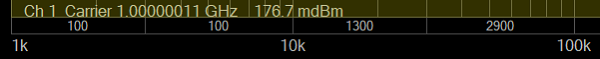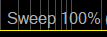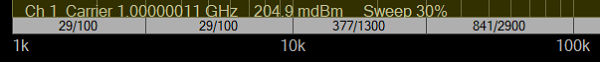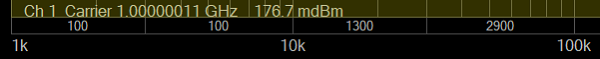Overview
The Phase Noise application measures the phase noise of a DUT's output
signal within a specified offset frequency range.
In this topic:
See Also
- Phase Noise Measurement Examples
- Phase Noise SCPI Programming Examples
Features and Requirements
Features
Starting
Phase Noise Application
How to start Phase Noise |
Using Hardkey/SoftTab/Softkey |
Using a mouse |
On the analyzer, press Meas
> Meas Class.... Select Phase
Noise, then click OK. In the Confirm
Measurement Class Change dialog, click OK
to proceed or Cancel
to exit. The Phase
Noise application is displayed (shown below). |
Click Instrument. Select Meas
Class.... Select
Phase Noise, then
click OK. In the Confirm
Measurement Class Change dialog, click OK
to proceed or Cancel
to exit. The Phase
Noise application is displayed (shown below). |

|
Phase Noise
Display
The Phase Noise application measures the power density of the noise
sideband relative to the power of the carrier over a start/stop offset
frequency. The offset frequency corresponds to the distance from the carrier
frequency. The log-transformed phase noise is displayed in dBc/Hz.

The bottom of the display area shows the carrier frequency, carrier
power, and the Phase Noise start and stop offset frequencies.
The carrier power is measured by RF detector. If the harmonics of the
DUT affect the power level measurement (for example, when measuring rectangle
waves), SSA-X allows you to display the power level of the IF signal next
to carrier power level. You can enable this option in the Preferences
settings.
The x-axis is the offset frequency range displayed on a logarithmic
scale to allow viewing the full offset range.
If the sweep time is greater than 2 seconds, a sweep indicator is displayed
at the bottom of the display area to provide sweep time percentage complete:
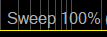
Noise tables showing Spurious, Integrated Noise, and Spot Noise data
can be displayed below the trace area.
XCORR Counter
This shows the number of current
cross correlation averages for each offset frequency segment
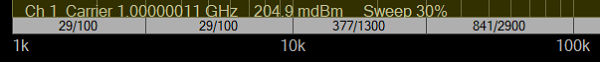
When the correlation reaches the end point, the back color is turned
to black.