:DISPlay:WINDow:T:VOLTs:DMODe
Command Syntax
:DISPlay:WINDow:T:VOLTs{N}:DMODe {OVERlapped | TILed | ZTILe}
{N} identifies a widow {1:4}.
Query Syntax
:DISPlay:WINDow:T:VOLTs{N}:DMODe?
Description
Configures the layout of a Time-Volts waveform content window.
- OERlapped (Overlapped Window)
- All waveforms that are assigned to the window are displayed on top of each other.
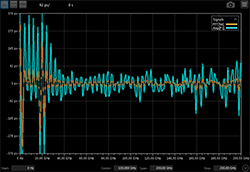
- TILed (Tiled Window)
- Each waveform in the window is displayed in its own graticule. This selection is available whenever more that one waveform is assigned to a content window.
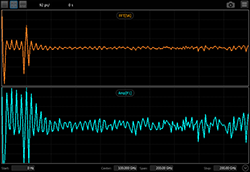
- ZTILe (Zoom Tiled Window)
- One waveform is displayed in the graticule and any remaining waveforms are shown in small windows along the bottom of the graticule. Use the
:WINDow:T:VOLTs{1:4}:ZSIGnalcommand to select the waveform to place in the graticule.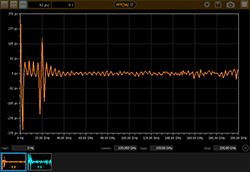
Requires FlexDCA revision A.04.00 and above.