:DISPlay:WINDow:TIME:DMODe
Command Syntax
:DISPlay:WINDow:TIME{1}:DMODe {OVERlapped | TILed | STILed | ZTILe}
Query Syntax
:DISPlay:WINDow:TIME{1}:DMODe?
Description
Configures the layout of a Time waveform content window.
- OERlapped (Overlapped Window)
- All waveforms that are assigned to the window are displayed on top of each other. In Jitter mode, this is the only available selection.
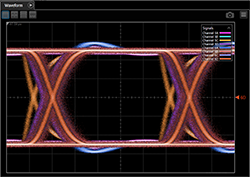
- TILed (Tiled Window)
- Each waveform in the window is displayed in its own graticule. This selection is available whenever more that one waveform is assigned to a content window.
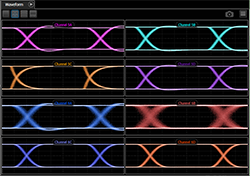
- STILed (Stacked Tiled Window)
- One waveform is displayed in the graticule and any remaining waveforms are shown in small windows along the bottom of the graticule.
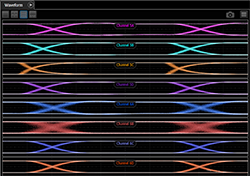
- ZTILe (Zoom Tiled Window)
- One waveform is displayed in the graticule and any remaining waveforms are shown in small windows along the bottom of the graticule. Use the
:WINDow:GDELay{1:4}:ZSIGnalcommand to select the waveform to place in the graticule.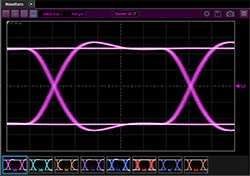
Requires FlexDCA revision A.03.00 and above.