:LTESt:LLINe:SIMage:SAVE
Command Syntax
:LTESt:LLINe:SIMage:SAVE
Description
Use this command to capture a screen image graphics file any time during limit testing for a limit line test. The test can still be running having with data being acquired. To capture a screen image file upon completion of limit testing, use the :LTESt:LLINe:SIMage:STATe command. Performs a screen capture of the FlexDCA window and saves the image to a file specified using the :LTESt:LLINe:SIMage:FNAMe command. The default folder is %USER_DATA_DIR%\Screen Images. The file name extension determines the graphic format: .bmp, .png, .jpg, .gif, or .tif. The example located at the end of this topic shows how to return the image file to a computer.
If a displayed dialog is outside FlexDCA's window, it will not be included in the screen image capture. Use the Windows Print Screen function instead.
Several screen-capture options are available using the sibling commands listed in the following table.
| Command | Description |
|---|---|
:LTESt:LLINe:SIMage:MONochrome
|
Saves the screen as a black and white image. This selection automatically selects inverts the graticule area's background color.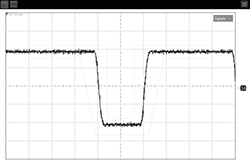 |
:LTESt:LLINe:SIMage:INVert
|
Saves the entire application window but colors the graticule black and the graticule background white. The waveform colors remain unchanged. If combined with Include in screen capture, this option is especially useful when printing a hard copy of the waveform as it saves ink or toner.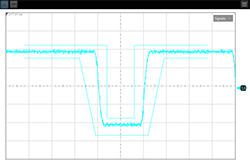 |
:LTESt:LLINe:SIMage:WINDow
|
Selects to save the entire display or a waveform content window: Waveform, Magnitude, Phase, or Delay. This screen capture shows the entire display captured.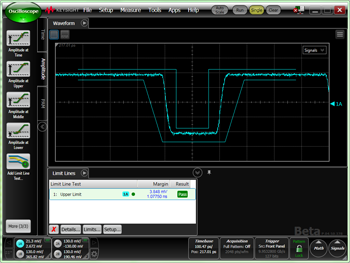 |
:DISK:SIMage:SINClude
|
If a specific waveform content window is selected (:LTESt:LLINe:SIMage:WINDow) and the window has multiple waveforms, use this command to select to show only one waveform within the selected window.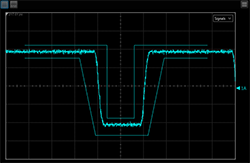 |
:LTESt:LLINe:SIMage:STATe
|
Automatically saves a screen capture at the completion of limit testing on a limit line test. Use the :LTESt:LLINe:SIMage:FNAMe command to specify the name and location of the captured screen image. |
Requires FlexDCA revision A.04.50 and above.
Example
This example shows how to save a screen capture to a file that is located on the N1000A's hard drive and then return the file to a computer.
:LTESt:LLINe:SIM:FNAM "D:\User Files\Screen Images\filename.jpg" :LTESt:LLINe:SIM:SAVE