:LTESt:LLINe:SIMage:STATe
Instrument:
N1010A
N1000A
DCA-M
Meas. mode:
Scope
Eye
Jitter
TDR
Flex Apps:
FlexDCA
FlexRT
Command Syntax
:LTESt:LLINe:SIMage:STATe {ON | OFF}
Query Syntax
:LTESt:LLINe:SIMage:STATe?
Description
Turns on or off the reporting action of saving a screen image to a file upon the completion of limit testing for a limit line test. Use the commands shown in the following table to configure the output file. To turn on or off limit testing for a specified limit line test, use the :LTESt:LLINe:TEST:STATe command. The default folder for saving screen imigas is %USER_DATA_DIR%\Screen Images. If limit testing is running and not completed, you can force a screen image save at any time using the :LTESt:LLINe:SIMage:SAVE command.
Several screen-capture options are available using the sibling commands listed in the following table.
| Command | Description |
|---|---|
:LTESt:LLINe:SIMage:FNAMe
|
Specify the filename for saved screen images. |
:LTESt:LLINe:SIMage:FTYPe
|
Specify the graphics file type for saved screen images. |
:LTESt:LLINe:SIMage:MONochrome
|
Saves the screen as a black and white image. This selection automatically selects inverts the graticule area's background color.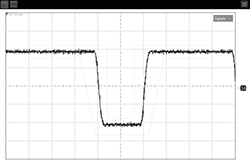 |
:LTESt:LLINe:SIMage:INVert
|
Saves the entire application window but colors the graticule black and the graticule background white. The waveform colors remain unchanged. If combined with Include in screen capture, this option is especially useful when printing a hard copy of the waveform as it saves ink or toner.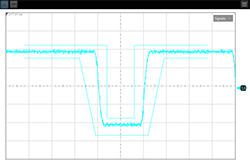 |
:LTESt:LLINe:SIMage:WINDow
|
Selects to save the entire display or a waveform content window: Waveform, Magnitude, Phase, or Delay. This screen capture shows the entire display captured.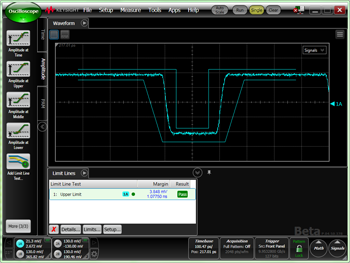 |
:DISK:SIMage:SINClude
|
If a specific waveform content window is selected (:LTESt:LLINe:SIMage:WINDow) and the window has multiple waveforms, use this command to select to show only one waveform within the selected window.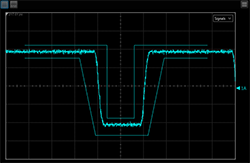 |
:LTESt:LLINe:SIMage:IMITadata
|
Include metadata in jpg and tiff files. |
:LTESt:LLINe:SIMage:SAVE
|
Manually save a screen capture at any time during limit testing on a limit line test. Use the :LTESt:LLINe:SIMage:FNAMe command to specify the name and location of the captured screen image. |
Requires FlexDCA revision A.04.50 and above.
Example
// Load and start limit line test. :LLINe1:LOAD:FNAMe "%USER_DATA_DIR%\Limit Lines\Golden Test.lltx" :LLINe1:SOURce CHANnel1A :LLINe1:DISPlay ON :ACQuire:STOP :ACQuire:CDISplay // Configure "Save Screen Image" reporting using default file name. :LTESt:LLINe:SIMage:FNAMe "%USER_DATA_DIR%\Screen Images\image.png" // Image file name. :LTESt:LLINe:SIMage:WINDow TIME1 // Capture only Waveform content window. :LTESt:LLINe:SIMage:SINClude CHAN1A // Capture only channel 1A. Hide all other waveforms. :LTESt:LLINe:SIMage:INVert ON // Color waveforms on white graticule background. :LTESt:LLINe:SIMage:STATe ON // Enable screen waveform save.// Run limit testing. :LTESt:LLINe:TEST1:MODe SOFailure // Stop limit testing on fail condition. :LTESt:LLINe:TEST1:STATe ON // Enable limit testing. :ACQuire:RUN // Enable data acquisition.