:MEASure:PEYE:VECLosure
Command Syntax
:MEASure:PEYE:VECLosure
Query Syntax
:MEASure:PEYE:VECLosure?
Description
Moves the PAM4 Vertical Eye Closure (VEC) measurement to the top of the Jitter Mode Eye measurement results panel. If the measurement is not displayed in the panel, send the :MEASure:PEYE:LIST:DEFault command. The query form of the command returns the measured value. To select the eye in the PAM4 eye diagram on which to return the measurement, use the :MEASURE:PEYE:VECLosure:EYE command.
Jitter mode's Vertical Eye Closure (VEC) is a measure of the ratio of the ideal eye opening (separation between the average levels surrounding the eye) to the measured eye height reported in dB. The higher the result (decibels) the more the eye is closed. For PAM4 signals, VEC is measured for each of the three PAM4 eyes, however the IEEE 802.3ck standard's pass or fail is based on the worst result of the three eyes (the highest value in dB).
In FlexDCA's default state, the VEC measurement is IEEE 802.3ck compliant:
- Uses a measurement probability of 10-5.Use the
:MEASure:JITTer:DEFine:EOPeningcommand to specify that the measurement be based on Probability (the default value) or Symbol Error Ratio (SER). The eye height measurements specified in the latest PAM4 standards are made at probabilities instead of SER, and - Measuring the average levels within a +/- 2.5% window (5%). This matches an amplitude level width setting of 5%. You can, of course, change this setting using the
:MEASure:JITTer:DEFine:LWIDth:PERCentcommand. These setting affect how the eye height is measured and is used for both Eye Height and VEC measurements.
Use the :MEASure:AMPLitude:DEFine:LEVel command to configure the symbol Level definitions to be either Average (the default value) or Consecutive Identical Digits.
Probability vs. SER (PAM4 signals)
To make an VEC measurement at a probability, a Cumulative Distribution Function (CDF) is made for the top and bottom eye edges at our sampling threshold. These CDFs are the probability that a level passes through the sampling threshold anywhere between this "y" location and the eye center. The probabilities range from 0 at the eye center to 1 outside the eye. However each level only occurs a fraction of the time (the symbol density, or ¼ in this example), so the CDFs need to be scaled by ¼ to calculate the eye height at an SER. In the general case, the probability on each side of the eye (top/bottom) must be scaled by the symbol density on that side.
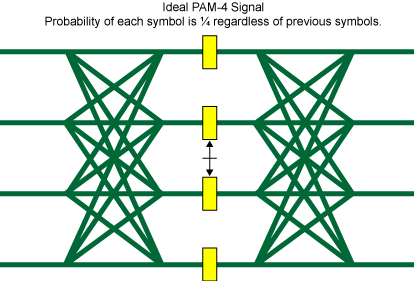
For example, if we are interested in the VEC at a probability of 10-6:
- The equivalent SER to search for at the top is SDtop * 10-6 (0.25 * 10-6 in this case).
- The equivalent SER to search for at the bottom is SDbottom * 10-6 (0.25 * 10-6 in this case).
The top and bottom SERs at a given probability can be different from each other.
The eye height measurements specified in the latest PAM4 standards are made at probabilities instead of SER.
Measurement Identification
Avoid subtle programming errors! To ensure that the correct measurement is installed or queried, always explicitly identify a measurement when installing a measurement or querying a measured value, status, or detail. To identify a measurement, specify the measurement's source waveform (:SOURce child command). With some measurements, you may also need to specify other identifying values. Generally, when selecting a measurement using FlexDCA's GUI, if a dialog appears prompting you to select values, you should explicitly specify these values when remotely identifying the measurement. More information.
For example, to return the status of the measurement,
flex.write(':SOURce CHAN1A')
if flex.query(':STATus?') == 'CORR';
measurement = flex.query('?')
else:
details = flex.query(':STATus:DETails?')
reason = flex.query(':STATus:REASon?')
Child commands for measurement identification:
:SOURce
Requires FlexDCA revision A.06.60 and above.
Common Measurement Queries
:COUNt?,:MAXimum?,:MINimum?,:MEAN?, and:SDEViation?common measurement queries.