Querying and Modifying the Results Tables
This topic explains how to return the results that are shown in the tables that are displayed below the waveform window. This includes the Results, Marker, Histogram, Mask Test, JSA/CRE panes. The topic also covers the commands used to modify the measurements results that are listed in the Results pane.
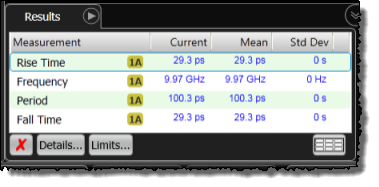
Querying the contents of the results panes
You can return all of the measurement results listed in the Results pane using the :MEASure:RESults? query. This includes all of the following types of measurements:
- Time, Amplitude, PAM, JSA/CRE, and User toolbar measurements in Scope Mode.
- Eye, Advanced Eye, PAM, JSA/CRE, and User toolbar measurements in Eye Mode.
- Time, Amplitude, Meas, and JSA/CRE toolbar measurements in Jitter/Noise Mode. These are listed on the Jitter pane and Amplitude pane.
- Time, Amplitude, and User toolbar measurements in TDR/TDT Mode.
The results of a specific measurement can be returned by querying the measurement. For example,
:MEASure:EYE:RISetime?
Modifying the contents of the Results panel
Use the commands in this topics sidebars to alter the different measurement results tables. Some measurement results tables, such as the JSA Results, cannot be modified. However, the :LOCation? child query is still used to return the measurement index.
You can select, clear, or remove measurement results from the Oscilloscope, Eye, and Jitter measurement results panels, except for Jitter Mode's Output Jitter panel. First, use the measurement's :LOCation child command to return an index value which represents the location of the result in the table. The list is indexed starting at 1, which is the top result in the table and the location of the most recent result. The first (top most) measurement in the list is identified as 1, the second measurement from the top is identified as 2, and so forth. In the above picture, Rise Time has an index of 1 and Fall Time has an index of 4. If more that one column of results is displayed, the index increases row-by-row from left to right. The following commands shows how to perform a risetime measurement in Oscilloscope Mode, return the result's table index (in this example 4), and then remove the result from the table:
:MEASure:OSCilloscope:RISetime :MEASure:OSCilloscope:RISetime:LOCation? :MEASure:OSCilloscope:LIST:REMove 4
A measurement's :LOCation child command is also used to identify a measurement when configuring measurement limit testing.