:SPRocess:CTLequalizer:PRESets
Command Syntax
:SPRocessN:CTLequalizer:PRESets <preset name>
Where N identifies one of up to 64 possible operators {1:64} that can be defined as part of a math function. The operators are numbered in the order that they were originally added to the function.
<preset name> is a string.
Description
 Loads a previously saved settings known as a preset for a Continuous Time Linear Equalizer (CTLE) operator. The preset configures the operator to your saved settings. To query which presets are available for loading, use the
Loads a previously saved settings known as a preset for a Continuous Time Linear Equalizer (CTLE) operator. The preset configures the operator to your saved settings. To query which presets are available for loading, use the PRESets:SELections? query.
Presets can only be saved from the operator's Setup dialog. There is no programming command for this task.
CTLE Operator Presets
- IEEE 802.3dj Draft 2.0
- IEEE 802.3ck
- CEI-112G-Linear (53GBd)
- CEI-112G-VSR-PAM4 (56GBd)
- CEI-112G-VSR-PAM4 (58GBd)
- IEEE 802.3bs CDAUI-8 (1 dB)
- IEEE 802.3bs CDAUI-8 (1.5 dB)
- IEEE 802.3bs CDAUI-8 (2 dB)
- IEEE 802.3bs CDAUI-8 (2.5 dB)
- IEEE 802.3bs CDAUI-8 (3 dB)
- IEEE 802.3bs CDAUI-8 (3.5 dB)
- IEEE 802.3bs CDAUI-8 (4 dB)
- IEEE 802.3bs CDAUI-8 (4.5 dB)
- IEEE 802.3bs CDAUI-8 (5 dB)
- IEEE 802.3bs CDAUI-8 (5.5 dB)
- IEEE 802.3bs CDAUI-8 (6 dB)
- IEEE 802.3bs CDAUI-8 (6.5 dB)
- IEEE 802.3bs CDAUI-8 (7 dB)
- IEEE 802.3bs CDAUI-8 (7.5 dB)
- IEEE 802.3bs CDAUI-8 (8 dB)
- IEEE 802.3bs CDAUI-8 (8.5 dB)
- IEEE 802.3bs CDAUI-8 (9 dB)
- CEI-56G-VSR-NRZ (1dB)
- CEI-56G-VSR-NRZ (2dB)
- CEI-56G-VSR-NRZ (3dB)
- CEI-56G-VSR-NRZ (4dB)
- CEI-56G-VSR-NRZ (5dB)
- CEI-56G-VSR-NRZ (6dB)
- CEI-56G-VSR-NRZ (7dB)
- CEI-56G-VSR-NRZ (8dB)
- CEI-56G-VSR-NRZ (9dB)
- CEI-56G-VSR-NRZ (10dB)
- CEI-56G-VSR-NRZ (11dB)
- CEI-56G-VSR-NRZ (12dB)
- OIF CEI-28G-VSR (0dB)
- OIF CEI-28G-VSR (1dB)
- OIF CEI-28G-VSR (2dB)
- OIF CEI-28G-VSR (3dB)
- OIF CEI-28G-VSR (4dB)
- OIF CEI-28G-VSR (5dB)
- OIF CEI-28G-VSR (6dB)
- OIF CEI-28G-VSR (7dB)
- OIF CEI-28G-VSR (8dB)
- OIF CEI-28G-VSR (9dB)
| Child Commands | Description | CTLE Definition Argument | ||
|---|---|---|---|---|
| POLE2 | POLE3 | GAIN2 | ||
:SPRocess:CTLequalizer:DEFinition
|
Selects type of CTLE | ■ | ■ | ■ |
:SPRocess:CTLequalizer:GAIN
|
DC gain | ■ | ■ | |
:SPRocess:CTLequalizer:GAIN:NORMalize
|
Turns DC gain on or off | ■ | ■ | |
:SPRocess:CTLequalizer:GDC
|
Low frequency gain (Gdc and Gdc2) | ■ | ||
:SPRocess:CTLequalizer:ZERo
|
Zero frequency | ■ | ■ | ■ |
:SPRocess:CTLequalizer:FZP
|
Low-frequency zero/pole | ■ | ||
:SPRocess:CTLequalizer:POLe
|
Pole frequency | ■ | ■ | ■ |
:SPRocess:CTLequalizer:PNOise
|
Noise processing | ■ | ■ | ■ |
:SPRocess:CTLequalizer:PRESets
|
Recall and save CTLE settings as preset | ■ | ■ | ■ |
For Reference Rx operator, what function do I send this command to?
If the CTLE equalizer is a secondary function to the Reference Rx operator, address the :SPRocess:CTLequalizer:PRESets command to the Reference Rx function as identified in the following Reference Rx Setup dialog's operator diagram. In the following figure, this would be Function 2 and the command would be:
:SPRocess2:CTLequalizer:PRESets
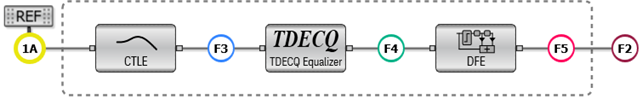
Requires FlexDCA revision A.04.50 and above.
Example Commands
:SPRocess3:CTLequalizer:PRESets "OIF CEI-28G-VSR (3db)" // Load a factory provided preset. :SPRocess3:CTLequalizer:PRESets "MyPreset" // Load your saved preset. :SPRocess3:CTLequalizer:PRESets:SELections? // Get list of saved presets.