Configure Measurements (Extinction Ratio tab)
The settings in the Extinction Ratio tab allow you to enter an Extinction Ratio Correction Factors (ERCF) for use with the following extinction ratio measurements: Extinction Ratio (NRZ waveforms) and Outer Extinction Ratio (PAM4 waveforms). The ERCF provides correlation between DCA-X modules and DCA-M extended modules.
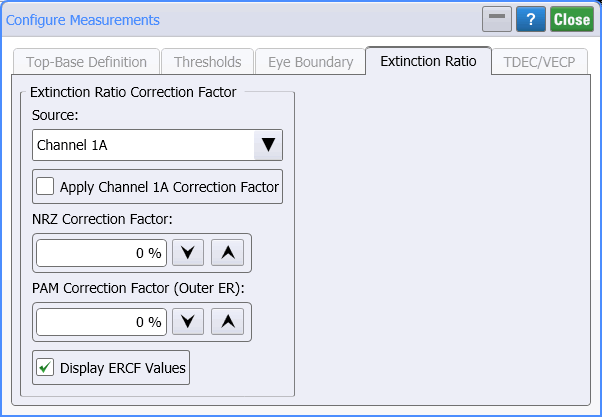
As shown in this screen shot, you can enter ERCFs for Sources that are Channels, Signal Processing functions, waveform Memory, or Eye Memory. Separate ERCF factors can be entered for NRZ and PAM waveforms.
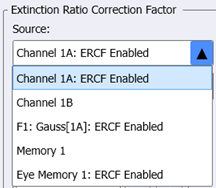
Select Apply Source Correction Factor to apply the entered value to the selected channel or function. Correction factor values are subtracted from the measured extinction ratio. For example, if a module's channel reports extinction ratio measurements that are too high, you would need to enter a positive correction factor value. If the extinction ratio measurements that are too low, enter a negative correction factor value.
Select Display ERCF Values to show an applied ERCF value in the measurement results panel as shown in these screen shots. In this example, "ERCF:–1.00 %".
| Display ERCF Values setting: On | Display ERCF Values setting: Off |
|---|---|
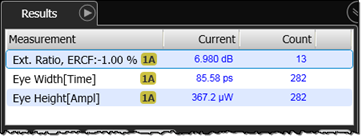
|
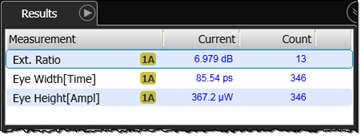
|
If the entered correction factor value results in an invalid measurement (negative value), the term CorrFactor? is shown on the panel instead of the measurement result.
