Select Measurements Settings
This dialog allows you to select measurement specific settings that appear in one of the following two situations:
- Multiple source waveforms are available on which to perform the measurement.
- There are selectable options such as measurement units.
The following examples show some, but not all, of the possible settings. The following picture shows the source waveform selection. You can click on the arrows to scroll through the selections. Or, you can use the mouse to horizontally drag the selections until you find the one that you want.
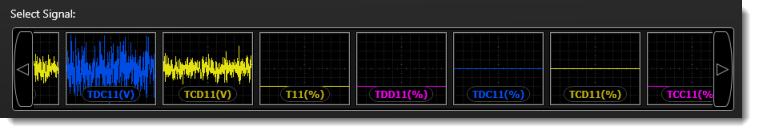
The following measurements have additional settings displayed in the dialog:
- Eye Mode's Jitter Measurement
- Eye Mode's DI, RN, and TI Measurements (Advanced Eye only)
- Eye Mode's DJ, RJ, and TJ Measurements (Advanced Eye only)
- Eye Mode's Jn Measurement (Advanced Eye only)
- Eye Mode's PAM4 Eye Height and Eye Width Measurements
- Eye Mode's VECP Measurement
Eye Mode's Jitter Measurement
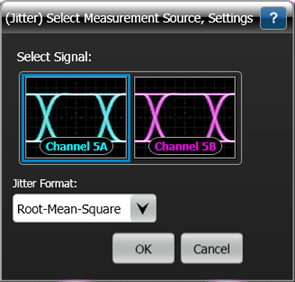
In Eye Mode, selecting the Jitter measurement requires a selection of the Root-Mean-Square or Peak-to-Peak algorithm.
Eye Mode's DI, RN, and TI Measurements (Advanced Eye only)
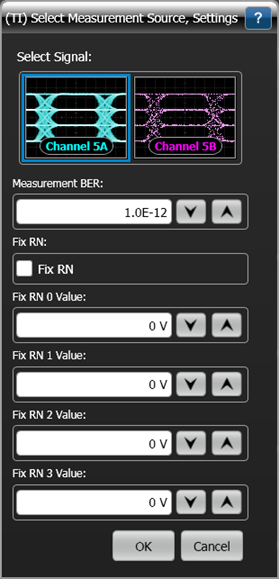 You can apply a fixed RN value to the measurement. For TI measurements you can also specify the BER. This field is not shown for DI and RN measurements.
You can apply a fixed RN value to the measurement. For TI measurements you can also specify the BER. This field is not shown for DI and RN measurements.
Advanced Eye measurement requires the Research and Development package license or legacy license 401.
Eye Mode's DJ, RJ, and TJ Measurements (Advanced Eye only)
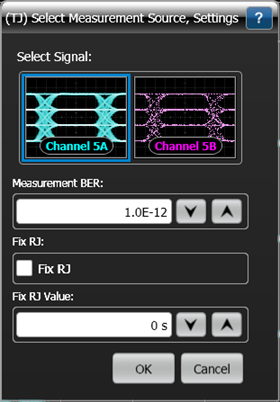 You can apply a fixed RJ value to the measurement. For TJ measurements you can also specify the BER. This field is not shown for DJ and RJ measurements.
You can apply a fixed RJ value to the measurement. For TJ measurements you can also specify the BER. This field is not shown for DJ and RJ measurements.
Advanced Eye measurement requires the Research and Development package license or legacy license 401.
Eye Mode's Jn Measurement (Advanced Eye only)
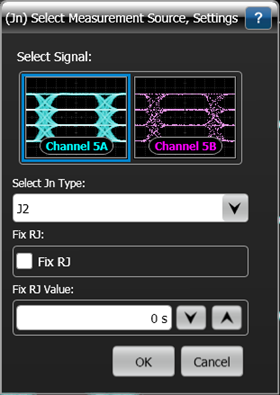 For this measurement, you can select the Jn type with its specific BER value, and apply a fixed RJ value.
For this measurement, you can select the Jn type with its specific BER value, and apply a fixed RJ value.
| Measurement | BER |
|---|---|
| J1 | 2.5 x 10–2 |
| J2 | 2.5 x 10–3 |
| J3 | 2.5 x 10–4 |
| J4 | 2.5 x 10–5 |
| J5 | 2.5 x 10–6 |
| J6 | 2.5 x 10–7 |
| J7 | 2.5 x 10–8 |
| J8 | 2.5 x 10–9 |
| J9 | 2.5 x 10–10 |
Advanced Eye measurement requires Option 401, Advanced Eye Analysis.
Eye Mode's Eye Height and Eye Width Measurements (PAM4 only)
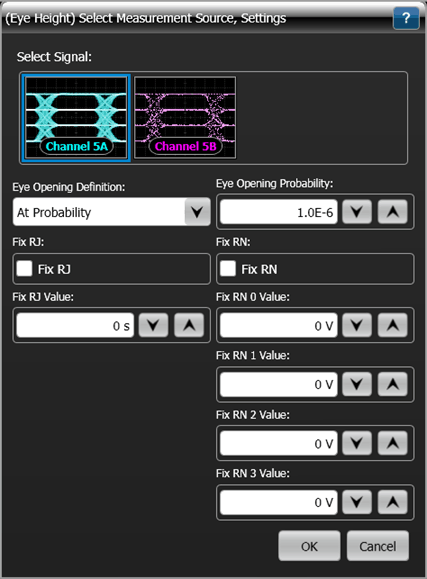
Select how the eye boundaries are located when making PAM4 Eye Height and Eye Width measurements. The selections that you make in this dialog apply to both the PAM4 Eye Height and Eye Width measurements.
The displayed dialog fields depend on the selection made for the Eye Opening Definition field:
- At Probability
- Additional fields are displayed as shown in the following picture. Enter the desired BER in the Eye Opening Probability field, which represents the ratio of total hits in a waveform database column that can occur in the eye's opening. The probablility can be set from 1 x 10–1 to 1 x 10–9 with the default setting being 1 x 10–2. You can also select to use a fixed Random Jitter (RJ) value in the measurement. or fixed Random Noise (RN) values for each eye level.
- Zero Hits
- The Eye Opening Definition field is the only field displayed in the dialog. The eye width and height wil be defined in an area that has no waveform data points.
PAM4 analysis requires Option N1000A F-PAM, PAM-N Analysis Software which is in the FlexDCA L-RND and L-MFG package licenses.
Eye Mode's VECP Measurement
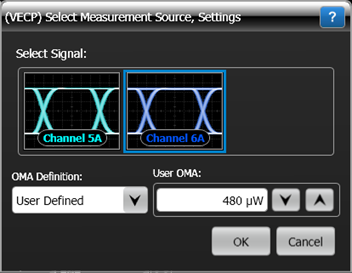
In Eye Mode, selecting the VECP measurement requires a selection of the definition for Optical Modulation Amplitude (OMA). OMA is used in the calculation of VECP and the OMA can be selected to be based on an estimated or user-defined value. If an user-defined definition is selected, you must enter a value to use for OMA. The default value is 2 mV.