N1077A Optical/Electrical CDR
N1077A optical/electrical clock recovery takes an incoming data or clock signal, locks onto it using a phase-locked loop (PLL) circuit, and outputs a recovered clock. The recovered clock can be used as a timing reference for oscilloscopes (like the N1000A DCA-X and N1090A, N1092-series, and N1094-series DCA-M) or BERTS. The N1077A works with both NRZ and PAM4 signals. With optional external hardware equalizers (such as provided in the phase matching kits), you can perform "closed eye" measurements. For installation, safety, and regulatory information, refer to the N107X-series user's guide which can be downloaded from www.keysight.com. Clock recovery is often required for:
- Standards compliance
- Clock-less devices
- Excessive clock-to-data delay such as is introduced by long spools of fiber-optic cable.
This module requires FlexDCA firmware version A.05.50 or above.
N1077A-SMS Front Panel
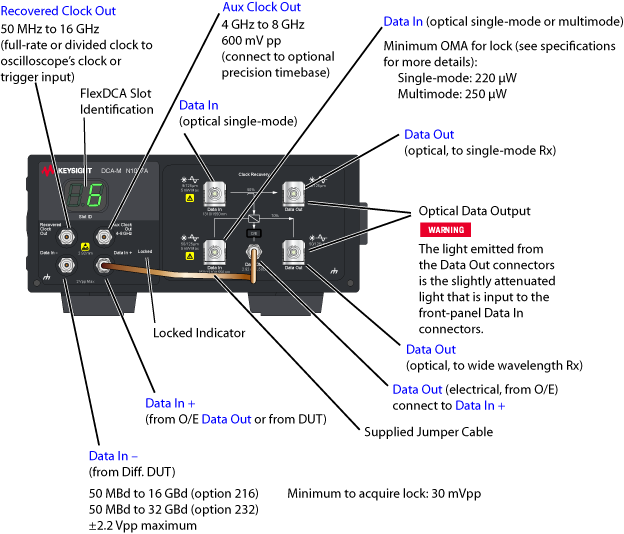
N1077A-SXT Front Panel
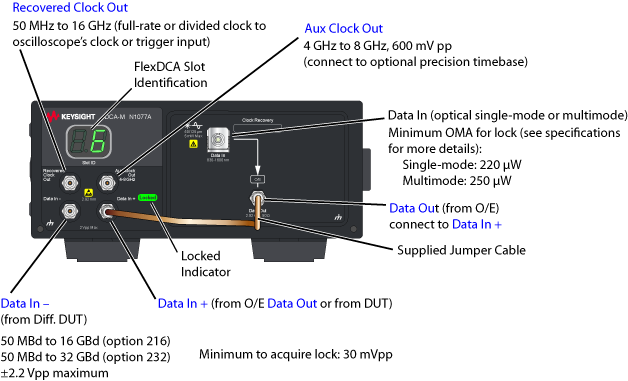
| Indicator | Description |
|---|---|

|
Displays the FlexDCA extended module slot where the N1077A is installed. The number indicates the channel, which in this picture would be channel 6A. |

|
Locked light is green when the N1077A is locked on the input signal. |
| Data In – and Data In + port (electrical) | These are the single-ended and differential data inputs from which to recover the clock. Use a splitter to divert part of the data signal to clock recovery and part of the signal to the oscilloscope's channel input. |
| Data In port (optical) | This optical input signal that is connected to this port is converted to an electrical signal at the electrical Data Out connector. On N1077A-SMS instruments, a slightly attenuated light is output from the optical Data Out connectors. See the warning below. Use the supplied jumper cable to connect the signal at the electrical Data Out connector to the front panel Data In + connector. |
| Data Out port (electrical) | Electrical data signal converted from the optical that is input at the optical Data In port. Use the supplied jumper cable to connect the electrical signal at this connector to the front panel Data In + connector. |
| Data Out N1077A-SMS ports (optical) | Normally, these two N1077A-SMS output would be connected to the oscilloscope's channel input connector.
The light emitted from the N1077A-SMS optical Data Out connectors is the slightly attenuated light that is input to the front-panel Data In connectors. |
| Recovered Clock Out port | Connect this output to the oscilloscope's clock or trigger input. |
| Aux Clock Out port | An auxilliary recovered clock output from 4 GHz to 8 GHz. |
Rear Panel
| Port | Description |
|---|---|
| USB connector | Use the provided USB cable to connect this port to an DCA-X's or PC's USB connector. |
| LINE power on/off switch | Use this switch to turn the N1076A on and off. |
| LINE power input | Refer to the N1076A user's guide for LINE power specifications. This PDF can be downloaded from www.keysight.com. |
N1077A-SMS Block Diagram
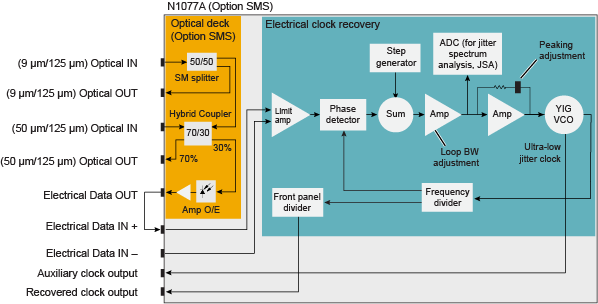
N1077A-SXT Block Diagram
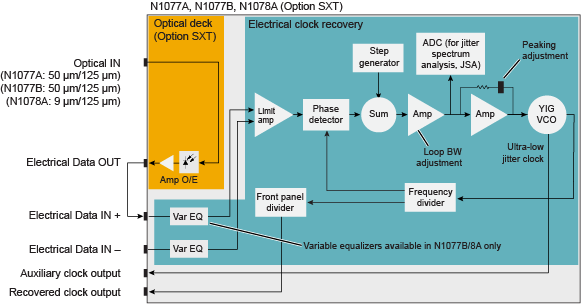
Automatic Relock
If the clock recovery module loses lock, the trigger becomes asynchronous with the data and the instrument will not display a correctly triggered waveform. By default, when lock is lost, the instrument automatically tries to re-establish lock. Automatic relocking is most helpful when probing a device under test. You can turn off or on automatic relocking from the Clock Recovery setup dialog. Loss of lock, or false lock, conditions may be caused by unusual patterns with a large amount of consecutive 1's or 0's. If the module loses lock during any procedure or measurement, reestablish lock and then repeat the procedure or measurement. For example, if lock is lost while saving a pattern waveform to a file, the data stored in the file will be corrupt.
Locking on the Data Rate
When using the module, you must specify the symbol rate of the clock to be recovered and lock the module on the symbol rate. Under two conditions, the module may lock on a symbol rate other than the specified rate. In the first condition, lock can occur if the entered symbol rate is an integer multiple of the actual symbol rate of the signal. The second condition occurs because the acquisition range is broad (greater than ±5000 PPM). This makes it possible for the module to lock on a signal that is higher or lower than the selected value. For example, if you select a 2.48832 GBd symbol rate but the signal is actually 2.5 GBd, the module may still lock on the signal.
Loop Bandwidth and Jitter
When measuring jitter relative to the recovered clock, jitter that is present on both the data and the recovered clock can not be detected by the instrument. Jitter that is within the clock recovery module's loop bandwidth appears on the recovered clock. Jitter that is outside of the loop bandwidth does not appear on the recovered clock and can be detected on the data.
Specific jitter frequencies in the vicinity of the loop bandwidth may appear amplified or attenuated due to the scope timebase delay and clock recovery group delay. The electrical through-path does not have a delay line. Compensation can be made, by adding an electrical cable between the electrical output and the vertical channel. However, this may affect signal quality.
If the display shows a clock recovery lock lost status message, clock recovery cannot be established on the signal. Make sure that your signal is attached with a power level greater than the minimum (see the specifications) and that the symbol rate is set correctly to within the specified acquisition range.
N1076A and N1077A Compared
| Feature | N1076A | N1077A |
|---|---|---|
| Electrical clock recovery | ♦ | ♦ |
| Optical clock recovery | — | ♦ |
| Input date rate | ||
| Option 216 | 50 MBd to 16 GBd | 50 MBd to 16 GBd |
| Option 232 | 50 MBd to 32 GBd | 50 MBd to 32 GBd |
| Input wavelength | ||
| Single-mode only | – | 1260 nm to 1360 nm 1490 nm to 1600 nm |
| Single or multimode | – | 830 nm to 1360 nm 1260 nm to 1360 nm 1490 nm to 1600 nm |
| Minimum input level to acquire lock | ||
| Single-ended | 25 mVpp | 25 mVpp |
| Differential | 50 mVpp | 50 mVpp |
| Input voltage levels | –2.2V to 3.2V (V/s Vpp, max) |
–2.2V to 3.2V (V/s Vpp, max) |
| Recovered Clock Out | 50 MHz to 16 GHz | 50 MHz to 16 GHz |
| Aux Clock Out | 4 GHz to 8 GHz 800 mVpp |
4 GHz to 8 GHz 800 mVpp |
| Jitter spectrum analysis (Option JSA) | ♦ | ♦ |
| Option SMS internal single-mode (9/125 μm) and multimode (50/125 μm) splitter | – | ♦ |
Delay Matching
When using an N1077A, your test setup may require that additional delay be added. This can occur if the following items are true:
- An N1000A-PTB (Internal Precision Time Base) is used.
- An N1076A is used.
- Low frequency jitter in the order of a few 100 fs is present on the signal.
Added delay is not required if your test setup is using an 86107A precision timebase module or an 86108A/B precision waveform analyzer module. A delay-line assembly that adds the required amount of delay is provided in the N1027A-76A electrical clock recovery phase matching kit. This delay-line assembly attaches to the N1000A's rear panel. For instructions on installing the delay line and drawings of example test setups, download the N1076/7A user's guide from keysight.com.
An additional N1027A-77A optical clock recovery phase matching kit is also available that provides optical cables with specific amounts of delay for situations where clock-to-data delay is critical. The kit also provides general purpose multimode and single-mode optical cables, electrical cables, and microwave equalizers. For complete information on the kit and drawings of example test setups, download the N1076/7A user's guide from keysight.com.
Front-Panel Fiber-Optic Input
To avoid damaging the front-panel fiber-optic connector, use proper connection techniques.
Click here to learn about fiber-optic connector care. Use caution as fiber-optic end surfaces are easily damaged due to improper cleaning techniques and repairs can be expensive.
The N1077A's front-panel fiber-optic input adapter can be removed and cleaned as shown in the following picture. To remove the fiber-optic adapter:
- Lift the receptacle latch as shown in the following picture.
- Carefully pull off the receptacle without touching the ferrule or fiber end.
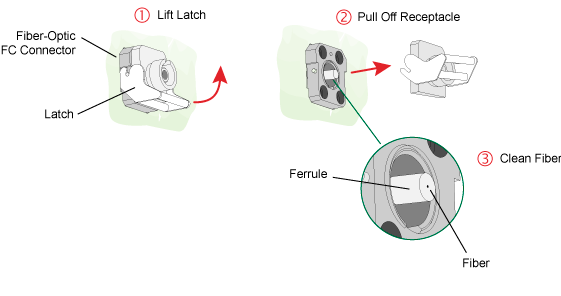
Available Options
| Option | Description |
|---|---|
| 216 | 50 Mbaud to 16 Gbaud |
| 232 | 50 Mbaud to 32 Gbaud (32.8 Gbaud Characteristic) |
| SMS | Integrated single-mode splitter and single-mode/multimode coupler |
| SXT | No splitter. User must supply. |
| JSA | Jitter Spectrum Analysis and Clock Recovery Emulation. |
| CR1 | Optical clock-recovery phase matching kit |
| 1CM | Rack-mount kit for a single N1076A |
| 1CN | Rack-mount kit for two N1076As (mounted side-by-side) |