CRE Jitter Optimization

In Jitter Mode, click the JSA toolbar's Jitter Optimization button to apply (on) or prevent (off) the contribution of JSA's emulated clock-recovery PLL to the standard Jitter-mode RJ measurement. In the Jitter results panel, an asterisk (*) shown next to the RJ (rms) results indicates that the optimization is being applied. Regardless of the JSA spectrum slected in the Jitter Spectrum Analysis Setup dialog (Measured or Emulated), the Jitter optimization always applies the CRE to the RJ measurement. For example, you can apply jitter optimization while viewing the JSA results and spectrum for the input signal.
Because the Input JSA spectrum type can not be selected in Jitter mode, Jitter optimization can not be applied with the Input spectrum type.
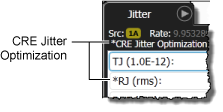
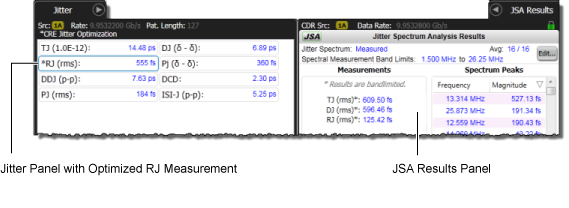
To configure the CRE PLL, click the toolbar's CRE PLL Setup button, which opens the Configure CRE PLL dialog. This is the same dialog that is used to configure the CRE for the JSA measurement's Emulated spectrum type. You can also toggle this the jitter optimization on and off and configure the CRE PLL using the Advanced tab of the Jitter Mode Measurements Setup dialog, as shown in the following figure.

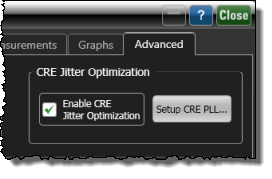
The precision timebase must be on when using jitter optimization. If the precision timebase is not on, the RJ results will include the question mark character (?) to indicate that the result is questionable.