Limit Testing (Limit Lines)
Instrument
N1000A
N109x
UXR Scope
Flex Apps:
FlexDCA
FlexRT
Meas. mode:
Scope
Eye
Jitter
TDR
In Oscilloscope and TDR/TDT modes, when limit lines are displayed, use this dialog to stop a Limit Line Test upon the first failed or successful data point and to create a report on the test results.
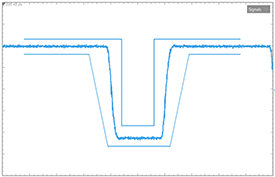
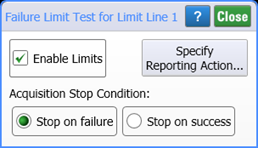
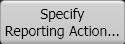
Click Specify Reporting Action to select the available test reports.
Clicking Enable Limits immediately starts failure testing. To delay the start until after you close the dialog, do the following steps:
- Click the Stop acquisition button on the menu bar.
- Open and configure the Failure Limit Test dialog.
- Close the dialog.
- Click the Run acquisition button on the menu bar.
Click Stop on failure to end limit testing when a data point occurs above an upper limit line or below a lower limit line. Click Stop on success to end limit testing when a data point occurs below an upper limit line or above a lower limit line.
Click Specify Reporting Action to select how the Limit Lines Test results are reported.