Specify Report Action (Save Screen Image tab)
Use the Save Screen Image tab of the Specify Report Action for Limit Test dialog to save a screen capture of the graticule area to a graphics file for a limit test. Close the dialog to return to the Limit Test dialog.
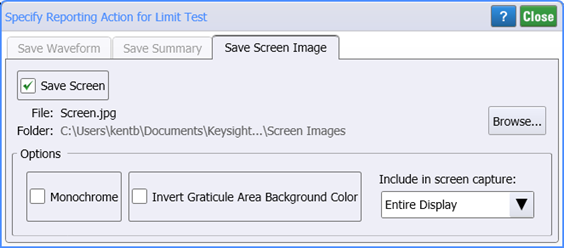
Select Save Screen to save a screen capture. The screen image allows you to see what the waveform image looked like at the time the limit test stopped.
Select Monochrome to save the screen as a black and white image.
Select Invert Graticule Area Background Color to save the image file's background color as white (the original color is black). The waveform colors remain unchanged. This option is especially useful when printing the waveform. The background of the printed image will be white; the waveform color will vary depending on the printer available (black and white, or color).
In the Include in screen capture field, select the display area to capture: Entire Display or Only Waveform Window. The following screen captures show the output from these two selections.
Entire Display Screen Capture
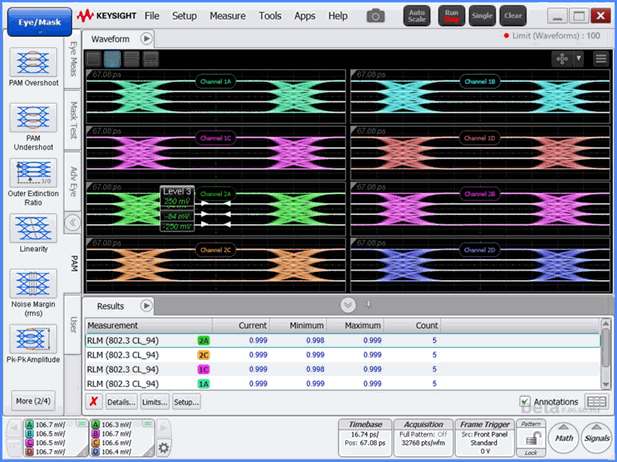
Only Waveform Window Screen Capture
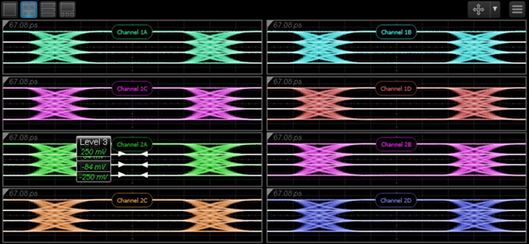
Available Graphics Formats
Click Browse to enter a starting filename and the file format:
- .png. A popular format for documents and the web.
- .jpg (24-bit color Joint Photographic Experts Group file format). A graphics format which can be highly compressed. This compression can result in permanent loss of image quality.
This instrument uses the .jpg software written by the Independent JPEG Group.
- .gif (Graphics Interchange File format). A standard graphics format (256 color) used to store symbol mapped graphic files.
For .gif files, this instrument uses LZW compression/decompression licensed under U.S. patent No 4,558,302 and foreign counterparts. The purchase or use of LZW graphics capability in a licensed product does not authorize or permit an end user to use any other product or perform any other method or activity involving use of LZW unless the end user is separately licensed in writing by Unisys. End user should not modify, copy, or distribute LZW compression/decompression capability.
- .tiff (24-bit color Tag Image File format). A format of choice for storing images with lossless compression. It provides better quality, but larger files. This format is widely supported across platforms (PC, Mac, UNIX).
For .tiff files, this instrument uses LZW compression/decompression licensed under U.S. patent No 4,558,302 and foreign counterparts. The purchase or use of LZW graphics capability in a licensed product does not authorize or permit an end user to use any other product or perform any other method or activity involving use of LZW unless the end user is separately licensed in writing by Unisys. End user should not modify, copy, or distribute LZW compression/decompression capability.