Specify Report Action (Save Summary tab)
Instrument
N1000A
N109x
UXR Scope
Flex Apps:
FlexDCA
FlexRT
Meas. mode:
Scope
Eye
Jitter
TDR
Use the Save Summary tab of the Specify Report Action for Limit Test dialog to save a summary text file for a limit test. Close the dialog to return to the Limit Test dialog. Select Save Summary To File to save a limit test data report after each test fails or is completed. The summary is a text file (.sum) that contains a log of the limit test results. Click Browse to save summaries to a different file name. Limit summary files can be imported into any text editor or word processor.
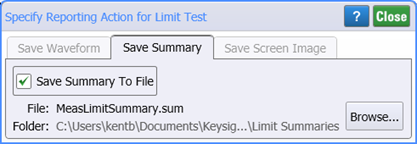
The Save Summary tab is not available for an acquisition limit test.
| File Name Extension |
FlexDCA GUI | Legacy GUI | Default Subfolder | ||
|---|---|---|---|---|---|
| Save | Open | Save | Open | ||
| .sum | ♦ | ♦ | \Limit Summaries | ||