Limit Testing (Eye Masks)
In Eye/Mask mode, use this dialog to stop mask testing after a specific number of mask violations have occurred. Violations in all mask and mask margin regions are counted toward the total number of failures. If you want to restrict the failure counts to a specific mask or mask margin region, use the Measurement Limit Test dialog. Click Measure > Limit Tests > Measurement Limits.
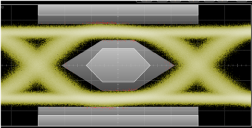
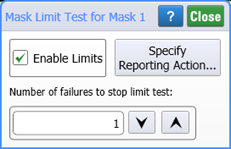
Use the Number of failures to stop limit test field to enter the number of mask violations that stop mask testing. The default number of violations is 1.
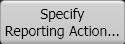
Click Specify Reporting Action to select how the limit test results are reported.
Clicking Enable Limits immediately starts the test. To start after you close the dialog, use the Stop, Single, and Run acquisition controls on the menu bar.