Environment for MATLAB Applications (Operators)
Instrument:
N1000A
N109x
UXR Scope
Flex Apps:
FlexDCA
FlexRT
Meas. mode:
Scope
Eye
Jitter
TDR
Package License:
L-RND
MATLAB Standalone Applications (*.exe) are created using the MATLAB Compiler. The resulting *.exe file can be run without having MATLAB installed on the N1000A or PC. To run a MATLAB Standalone Application, you must:
- Install the MATLAB Compiler Runtime (MCR) on the N1000A or PC where FlexDCA is installed.
- The MCR version must be the same version as was targeted when the MATLAB Application was created.
A simple XML configuration file is used to identify your MATLAB Standalone Applications. In addition to calling the application, the XML file populates the User Operator Setup dialog.
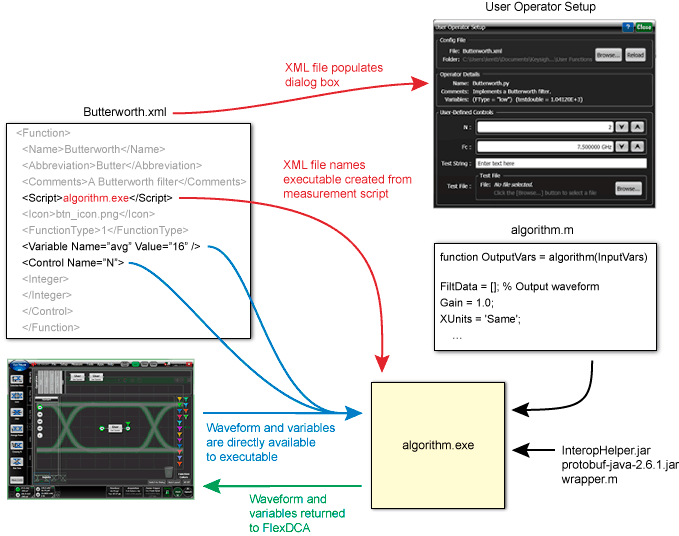
When the application is run, on each data acquisition:
- FlexDCA makes the source waveform, standard variables and custom variables and controls available to the MATLAB standalone application.
- FlexDCA executes the script.
- FlexDCA retrieves the output waveform and a number of standard output variables from the MATLAB standalone application.