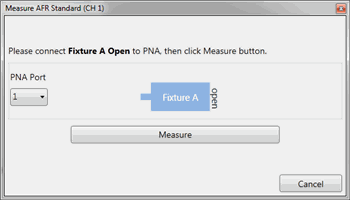Full AFR. Step 3
Measure the Standards
Use this tab to characterize the 1X Thru or 2X Thru standards. You can either measure each standard or load *.snp characterization files.
To configure AFR settings, click this dialog's settings button (![]() ).
).
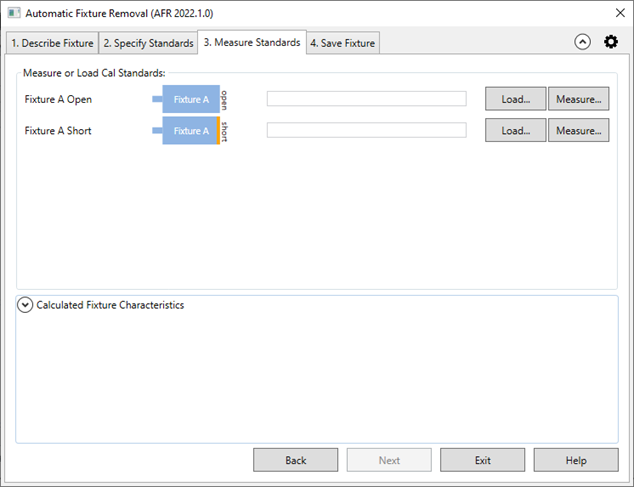
Measure or Load Cal Standards
Use this field to characterize the calibration standards. The dialog shows the standard that is associated with each fixture port. Notice that for each listed standard there is a Load button so that you can import a *.snp characterization file for the standard and a Measure button so that you can measure the standard. loading standards from files, the typical system characterization impedance (Z0) value is used, which is 50Ω. Click Measure to measure a standard using the N1055A module.
To load a characterization file
- Click Load. The following panel is displayed. The fixtures shown in the panel will depend on your setup.
- Select the N1055A TDR module's remote head that will be used for the measurement.
- For 2X Thru standards, the following panel is displayed to allow you to remap the fixture ports, if needed.
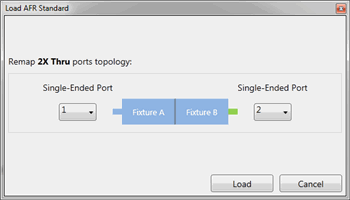
To measure a standard
- Make sure that the start and step frequencies are equal.
- Click Measure. The following panel is displayed. The fixtures shown in the panel will depend on your setup.
- Select the N1055A TDR module's remote head that will be used for the measurement. Connect the indicated standard to the remote head.
- Click Measure.