AFR Configuration
To display this dialog, click the setting button (![]() ) in the dialogs for AFR Steps 1, 2, 3, or 4.
) in the dialogs for AFR Steps 1, 2, 3, or 4.
In the AFR Configuration dialog, select the General tab and make the setting described below.
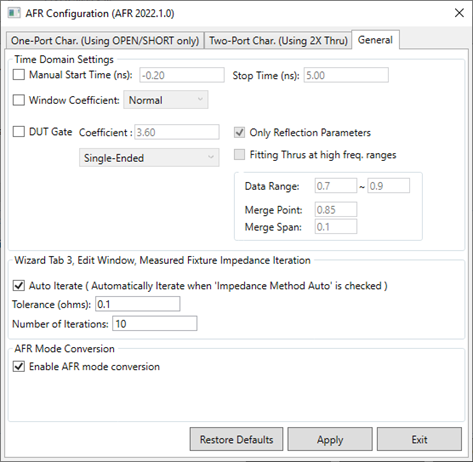
Time Domain Settings
Set Manual Start Time and Manual Stop Time settings for corner cases.
If you select a Window Coefficient, choose from Normal (default), Minimum, Maximum, and Wide.
If you select to enter a DUT Gate Coefficient make the following settings:
- Coefficient
- Single-Ended or Balanced.
- Only Reflection Parameters. Select to apply DUT gate on reflection parameters only.
- Fitting Thrus at high freq. ranges. Select to compensate for roll-off at high frequency ranges.
- Data Range.
- Merge Point and Merge Span.
Wizard Tab 3 Edit Window, Measured Fixture Impedance Iteration
Select Auto Iterate to automatically iterate the fixture impedance measurement. You can set the Tolerance in ohms (default is 0.1Ω) and the Number of Iterations (default is 10).
AFR Mode Conversion
Select Enable AFR mode conversion to automatically turn on or off. This selection makes the AFR result more accurate with differential data.