Introduction to Fixture De-embedding
Instrument:
N1000A
Flex Apps:
FlexDCA
Meas. mode:
TDR
Waveform type:
T-Parameter
S-Parameter
When making TDR/TDT measurements, TDR test setups often require components (adapters, cables, PC board fixtures, or probes) to be inserted between the TDR head's connector and the ports on the DUT. We need to electrically remove (de-embed) these components thereby moving the measurement plane from the TDR head's connector to the DUT port.
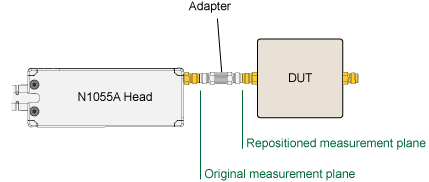
There are two ways to de-embed depending on the type of components used:
- For connectorized components such as shown in the above picture (adapter and cables), you don't need to perform de-embedding! Ignore this section on de-embedding and instead simply leave these components connected to the TDR head during the TDR Calibration for your DUT Setup.
- For components that have one non-connectorized port such as a probe or some PC board fixtures, you must perform de-embedding as described in this section. The powerful Automatic Fixture Removal (AFR) tool is provided in case you do not have an existing Touchstone file for your component.
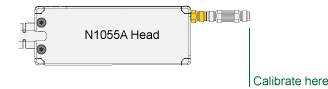
If you are an expert at TDR/TDT measurements, you may occasionally need to use de-embedding for connectorized components which is fine. But for most users, you don't need to worry about this case.