Calibration Step 2
Specify Cal Kits and Connectors
Use this area of the TDR Calibration Setup dialog to specify the DUT's connector types and the calibration kit that you will use for each port. This is the second calibration setup step.
To Use an ECal Module
Using an ECal module (DC to 67 GHz) greatly reduces the time required to perform a calibration.
- Connect a supported ECal module to the DCA-X rear-panel USB connector. Do not connect it to a front-panel USB connector.
- In the Calibration Method field shown in the following picture, select ECal-Based. The ECal module should automatically be detected and the model and serial numbers shown in the ECal Module field.
- If all of the DUT's ports use the same type of connector, select the connector type in the DUT Connectors list. If the DUT's ports use different connectors, click Customize Per Port to open the Customize Port Connectors and Calibration Kits dialog from which you specify each port's connector.
- Determine any adapters that you will need for the ECal Module as shown in the following picture. In this example, a 2.4 mm-to-3.5 mm adapter must connect the TDR head to the DUT. Because this adapter must be included with the head during calibration, a 3.5 mm-to-2.4 mm adapter is added to connect to the ECal module as shown in the picture. Click Add Adapter(s) to open the Configure ECal Adapter for DUT dialog and record any adapters needed for the ECal ports A or B. You may need to click Add New Adapter to make the adapter available for selection.
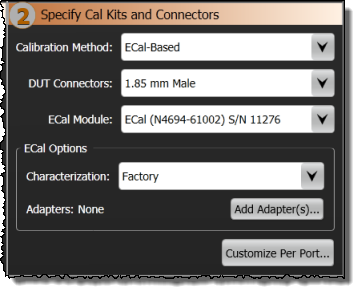
If the DUT Connectors button is de-activated, click Customize Per Port.
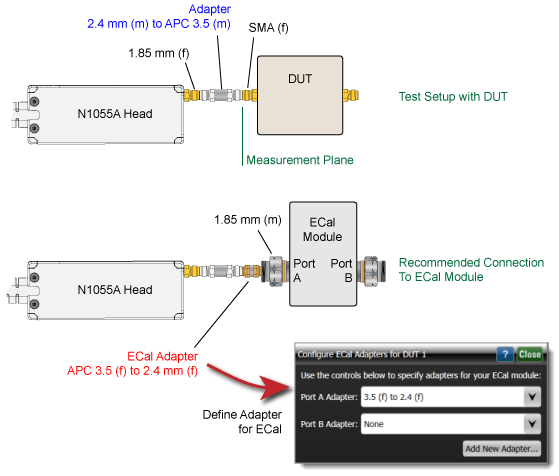
To Use SOLT and SLT Standards
- For each TDR head used, if an adapter is required to connect the head to the DUT, connect the adapter to the head.
- In the Calibration Method field, select the mechanical calibration standard:
- Short-Load-Thru (SLT)
- Short-Open-Load-Thru (SOLT)
- If all of the DUT's ports use the same type of connector, select the connector type in the DUT Connectors list and then select the Calibration Kit.
- If the DUT's ports use different connectors, click Customize Per Port to open the Customize Port Connectors and Calibration Kits dialog from which you select the connector and the calibration kit for each port.
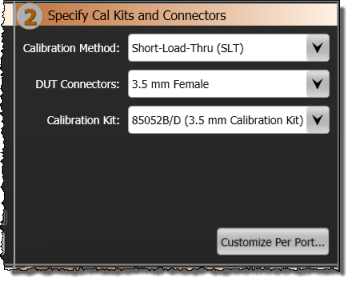
If the DUT Connectors button is de-activated, click Customize Per Port.
Always use precision loads during a calibration. Calibrations performed using non-precision loads can fail or result in inaccurate results.
Although a TDR/TDT calibration provides the highest accuracy, a calibration is not required if do not need precision measurements and prefer to perform simple, quick impedance and S-parameter measurements on a device.