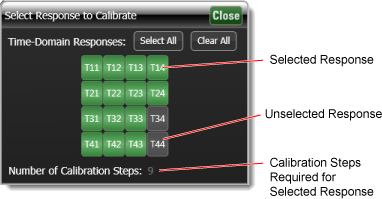Calibration Step 4
Instrument:
N1000A
Flex Apps:
FlexDCA
Meas. mode:
TDR
Waveform type:
T-Parameter
S-Parameter
Select Respopnses To Calibrate
This area of the TDR Calibration Setup dialog to you to manually select T-domain responses to be calibrated. This is the fourth step of the calibration setup.
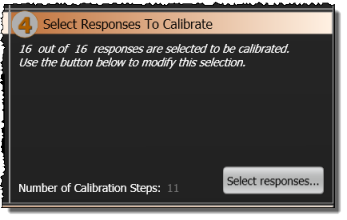
Click Select responses… to manually open the pane shown in the following picture. Use this pane to specify the time domain responses, if any, that you want to calibrate. Seleted responses appear green as shown in the picture. The Number of Calibration Steps required to calibrate the current response selection is shown at the bottom of the pane. The number of calibration steps increases with the number of selected responses. By default, all available responses that are possible for the test setup will be selected.