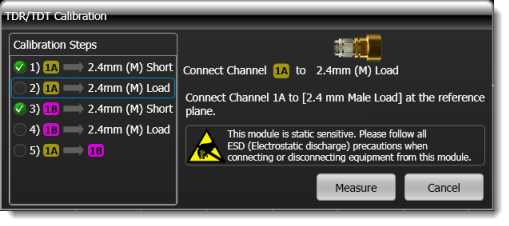Calibration Step 5
Start the Calibration
To perform a TDR calibration:
- If needed, perform a module calibration.
- Click Start Calibration Measurement Wizard in the TDR Calibration Setup dialog.
- Follow the on-screen instructions. The following picture shows an example of a step using an ECal module. As each step is completed, a green checkmark is placed next to the completed step. Make the connections as shown in the dialog and then click Measure.
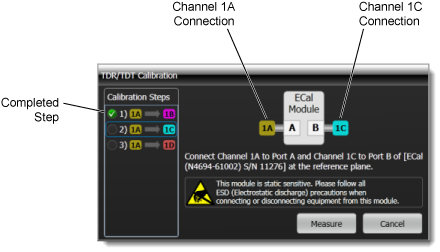
The following picture shows the same calibration setup as shown above except that a SOLT calibration method is used instead of an ECal module. Notice that the required steps have increased from 3 to 15 steps! Using an ECal module greatly reduces the time required for a calibration and decreases the chance of making a connection error.
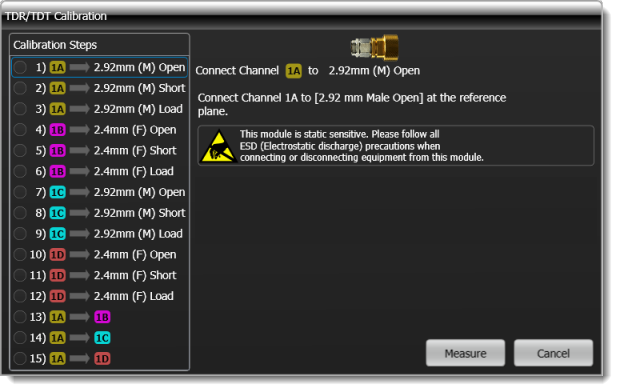
If a step is interpreted as having been improperly performed, as shown in step 3 in the following picture, you can either repeat the step or click Use Current to specify that the calibration data is correct for this step.
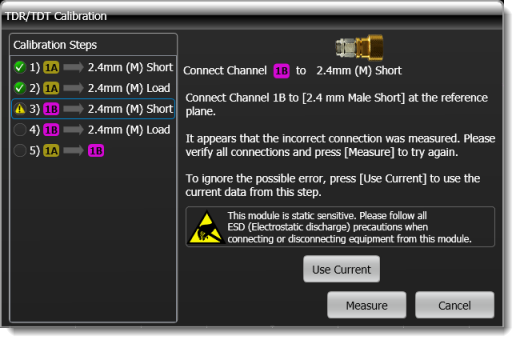
As shown in the following picture, steps can be skipped or performed in a different order.